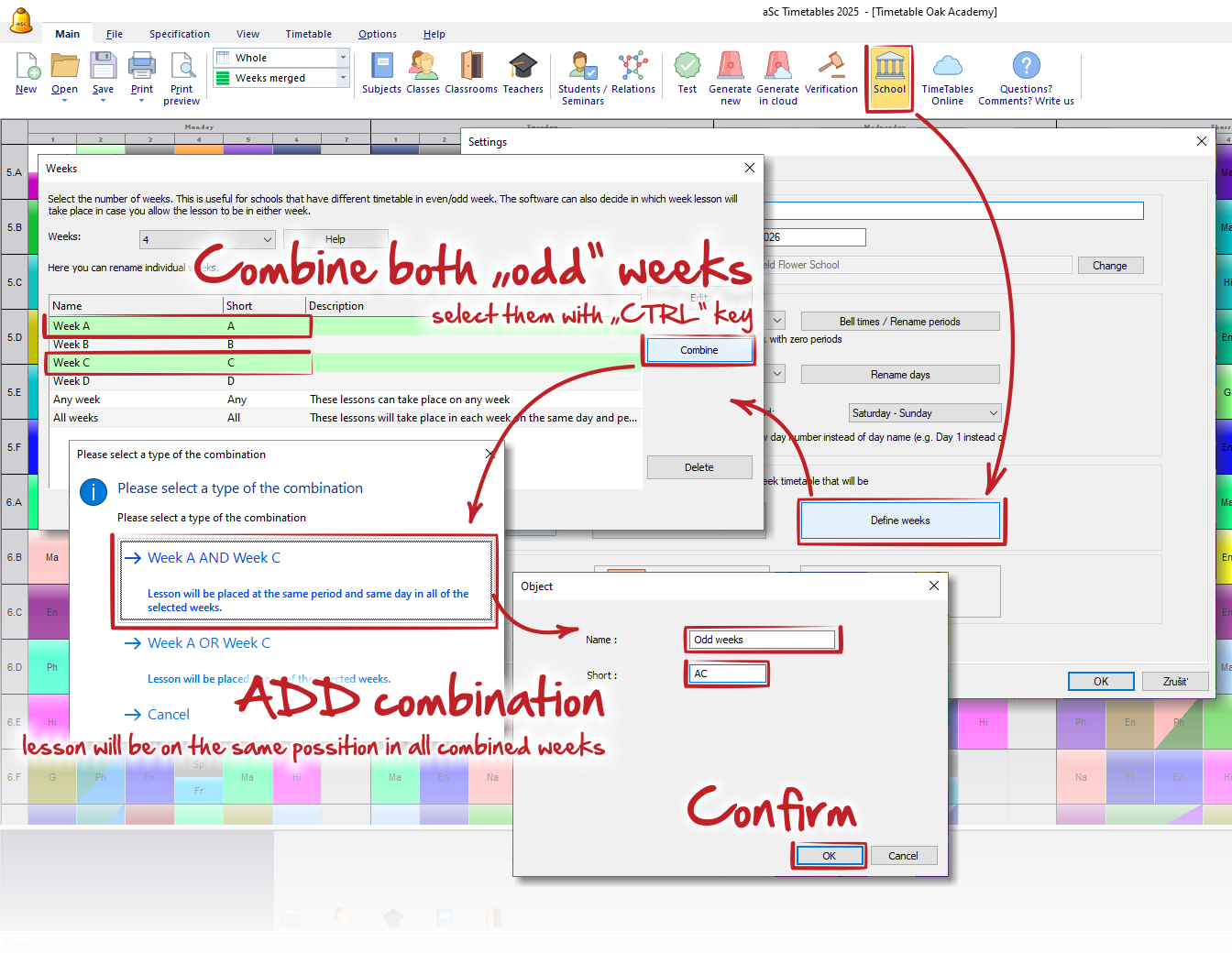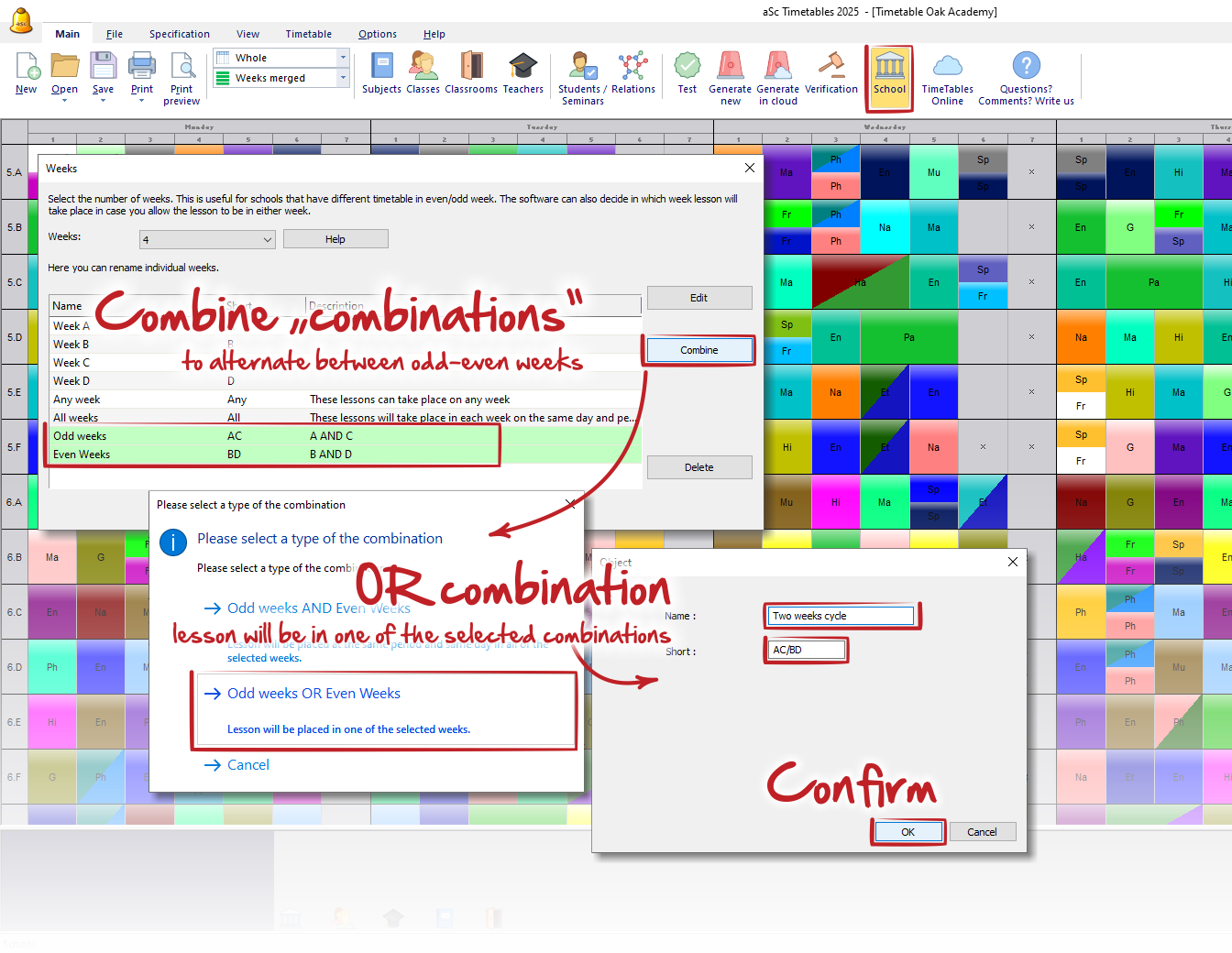We have lessons with 4 week and lessons with 2 week cycle
If in one timetable you have lessons, which are repeated every 4th week and lessons which are every second week, you can use Combine function and schedule lessons as required. Follow these steps:
1. Create 4 weeks timetable at first. Please see: How can I define weeks?
This will ensure, that you can create lessons in 4 weeks cycle
2. Create "AND" combination by selecting required weeks (with holding "Ctrl" key) and then press button "Combine". For 2 weeks cycle:
Combine Week A AND Week C and create Odd Weeks combination.
Combine Week B AND Week D and create Even Weeks combination.
These combinations ensure, that the lesson will be placed in both "odd" weeks (A, C) or in both "even" weeks (B, D).
3. To ensure, that the lessons can be placed either in odd or in even weeks, combine these two new options with OR combination. Again, simply select Odd weeks and Even weeks rows, click "Combine" and use "OR" option.
Now you can specify not just usual options for multiple weeks timetable, but also
1. Lessons which should be placed ONLY in Odd/Even weeks on same positions
2. Lessons which should be placed either in Odd or in Even weeks /so in two 2weeks cycle/

 Slovenčina
Slovenčina  Deutsch
Deutsch  España
España  Francais
Francais  Polish
Polish  Russian
Russian  Čeština
Čeština  Greek
Greek  Lithuania
Lithuania  Romanian
Romanian  Arabic
Arabic  Português
Português  Indonesian
Indonesian  Croatian
Croatian  Serbia
Serbia  Farsi
Farsi  Hebrew
Hebrew  Mongolian
Mongolian  Bulgarian
Bulgarian  Georgia
Georgia  Azerbaijani
Azerbaijani  Thai
Thai  Turkish
Turkish  Magyar
Magyar