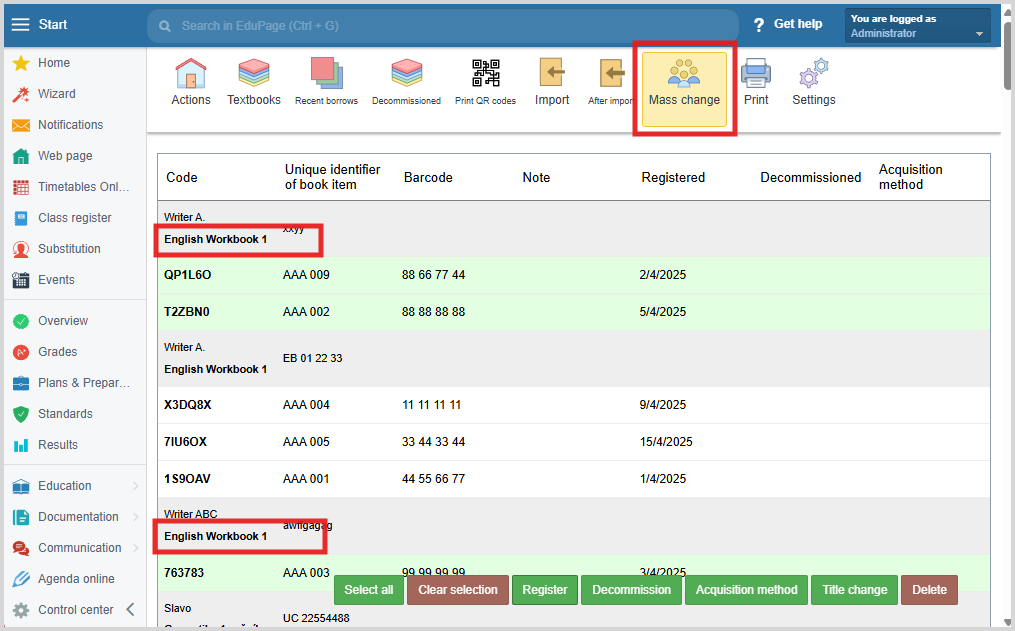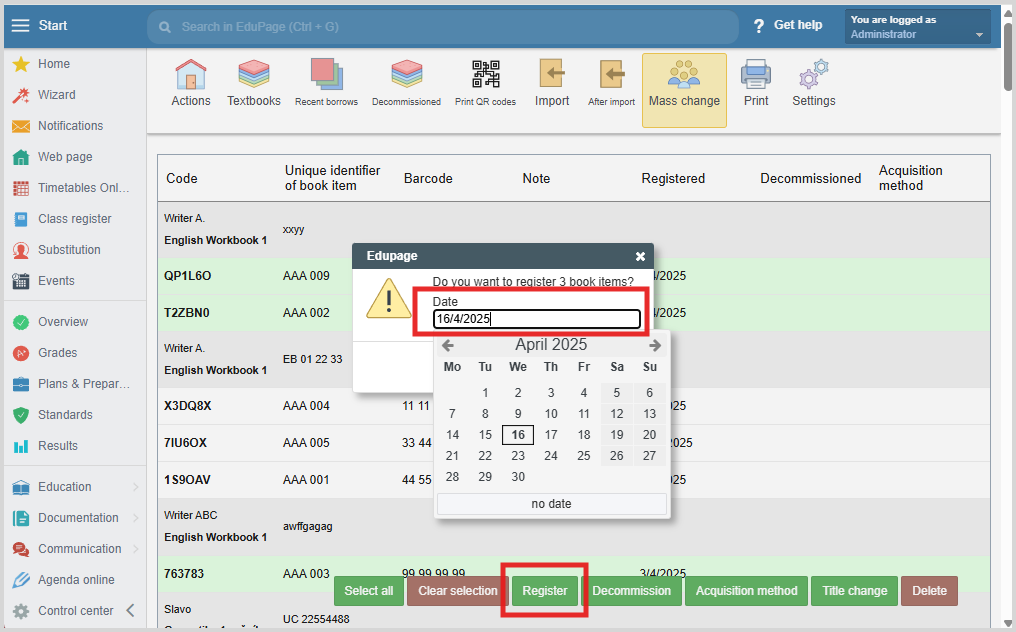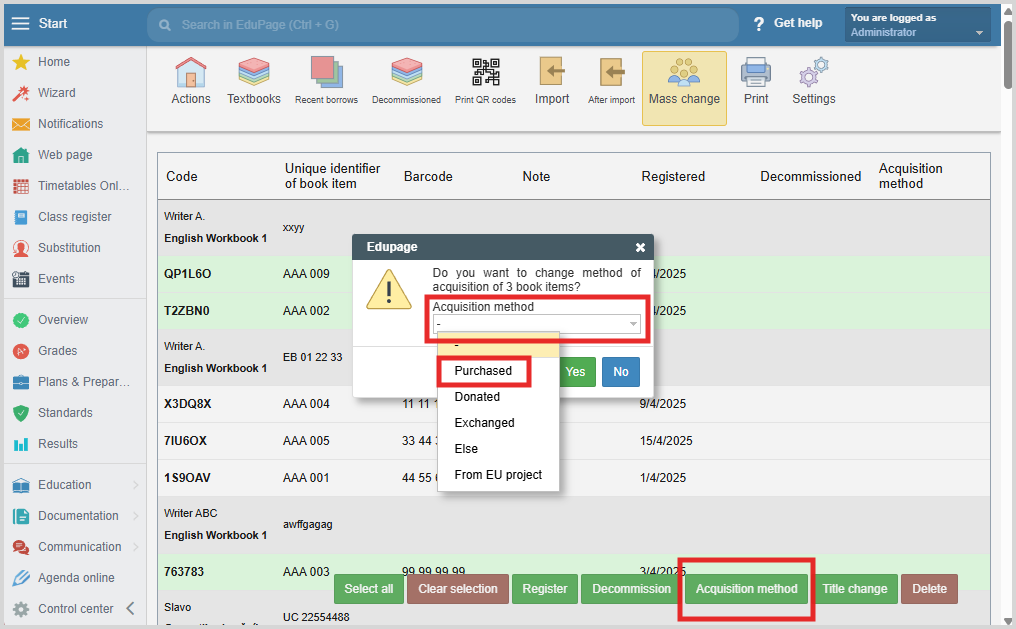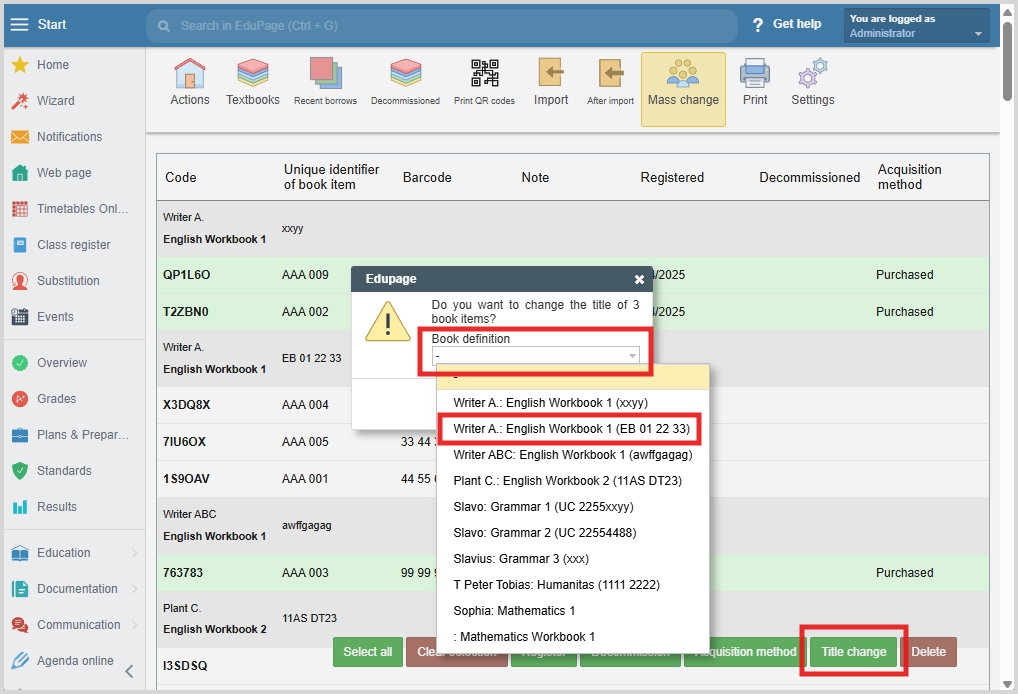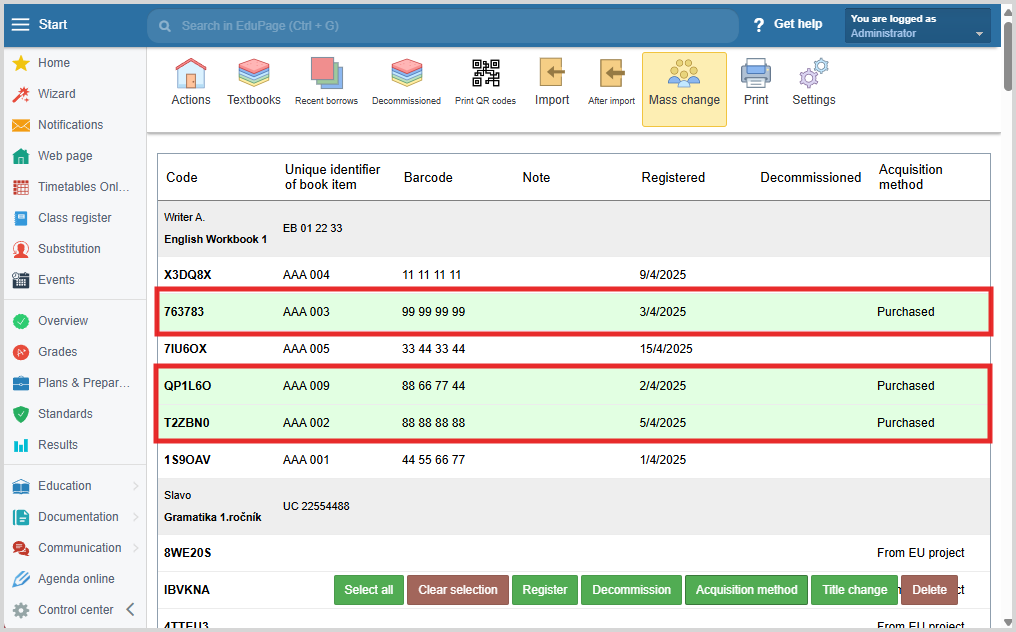Mass change in the Library/Textbook storage module
To perform mass changes of acquisition method, decommission date, registration date, title change, or to delete items, use the “Mass change” feature.
Select items by pressing the book title. The row of the selected copy will be highlighted in green. If there are multiple copies of the same title, tapping the book title will select all of them. To deselect, tap the desired row again.
If you want to select all items, press the “Select All” button. To deselect all items use “Clear selection”.
Select the parameter you want to change.
By pressing the Register or Decommission tab, a date window showing the current date will appear. Press the “Date” field to display the date selection window. Choose and confirm the desired date.
If you want to change the Acquisition method, select the appropriate acquisition method from the Acquisition method dropdown menu. Confirm selection.
If your database contains incorrectly sorted items under the wrong titles, incorrect ISBN entries, or multiple definitions of the same book (title), you can use the "Title change" operation. This function changes the title assigned to an item while preserving the item’s unique attributes (such as barcode, QR code, acquisition date).
Select the items for which you want to change the title. Click "Title Change".
Press the "Book definition" field to open the dropdown menu and choose the correct title. Confirm the operation.
Changed items will be displayed under the new title. The unique properties of the items remain unchanged.
Any desired changes to the item can be made by selecting the “Books” (Textbooks) tab, then choosing “Items” > “Edit” in the row of the selected title.
Once the copies have been moved, empty book title records may remain. These can be deleted by navigating to the “Books” (Textbooks) tab and selecting “Delete” in the row of the respective title.
You can also delete a book copy using the Mass change feature. Please note that the Delete operation will permanently remove the book from the database without marking it as Decommissioned first.

 Slovenčina
Slovenčina  Deutsch
Deutsch  España
España  Francais
Francais  Polish
Polish  Russian
Russian  Čeština
Čeština  Greek
Greek  Lithuania
Lithuania  Romanian
Romanian  Arabic
Arabic  Português
Português  Indonesian
Indonesian  Croatian
Croatian  Serbia
Serbia  Farsi
Farsi  Hebrew
Hebrew  Mongolian
Mongolian  Bulgarian
Bulgarian  Georgia
Georgia  Azerbaijani
Azerbaijani  Thai
Thai  Turkish
Turkish  Magyar
Magyar