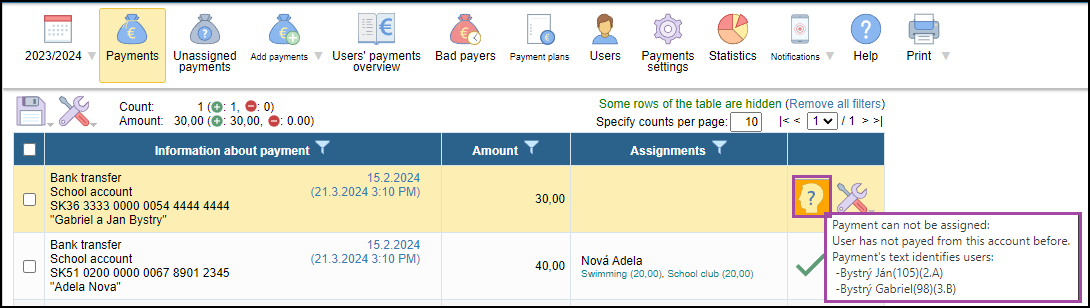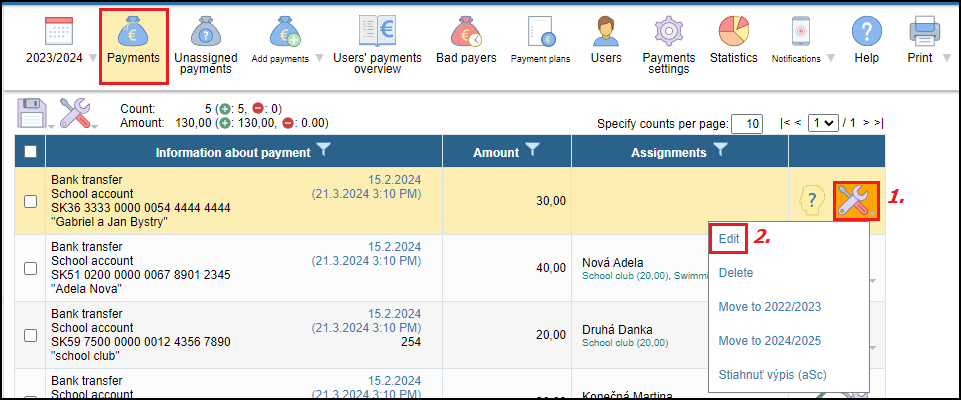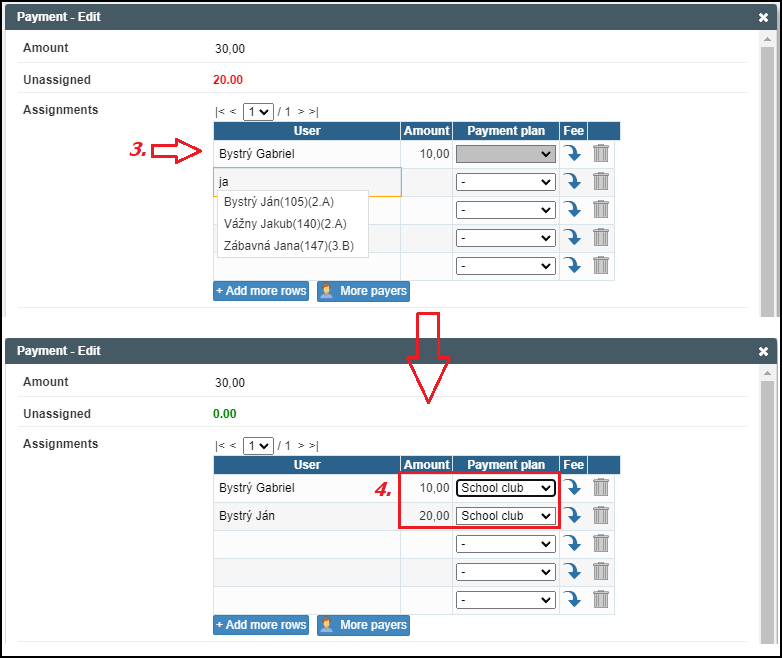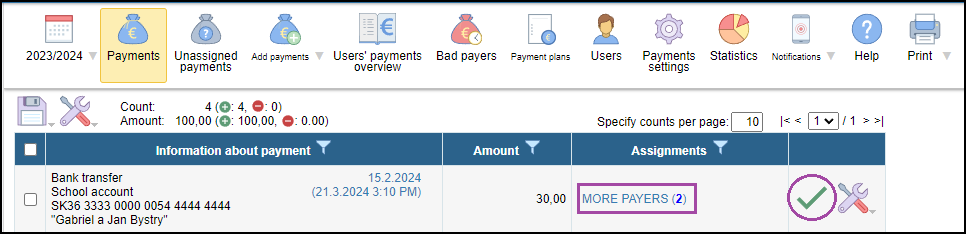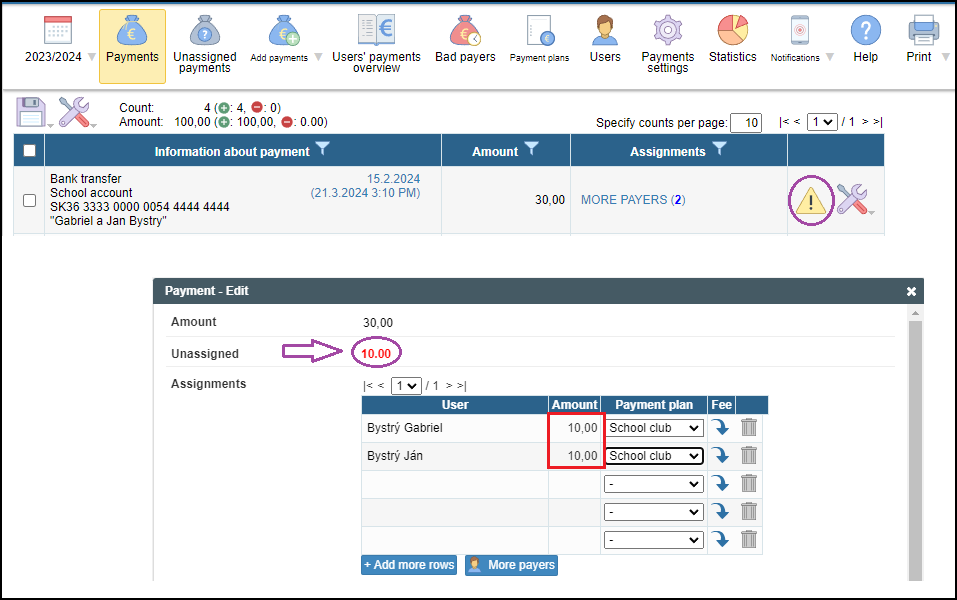Assigning payment to multiple users
payment can not be assigned, manual assignment, assignment to multiple users
Sometimes school needs to split one payment to two or more payers because system is not able to assign this kind of payment:
--> parent pays one payment for two/more children
--> sport club pays for some sport activities for several students in one payment
--> employer pays school diet for several employees in one payment
etc.
School needs to assign this payment manually after clicking the Tools-->Edit:
If the payment you wish to assign to multiple payers has already been assigned (indicated with a green tick), please see Change of payment's assignment
Type the name of the users, split the amount as needed and choose the payment plans (you can choose either concrete payment plan or you can leave just dash - this means flexible assignment):
The payment will be assigned to multiple payers after saving changes.
Error in assigning a payment to multiple payers
A warning icon displayed in the payments' row indicates that the sum of assigned payments is not equal to the amount received in the payment. In the Payment - Edit window you can see unassigned sum in purple circle (10€) and this needs to be fixed:
Please see also other helps in this category - Incoming payments handling

 English
English  Slovenčina
Slovenčina  Deutsch
Deutsch  España
España  Francais
Francais  Russian
Russian  Čeština
Čeština  Greek
Greek  Lithuania
Lithuania  Romanian
Romanian  Arabic
Arabic  Português
Português  Indonesian
Indonesian  Croatian
Croatian  Serbia
Serbia  Farsi
Farsi  Hebrew
Hebrew  Mongolian
Mongolian  Bulgarian
Bulgarian  Georgia
Georgia  Azerbaijani
Azerbaijani  Thai
Thai  Turkish
Turkish  Magyar
Magyar