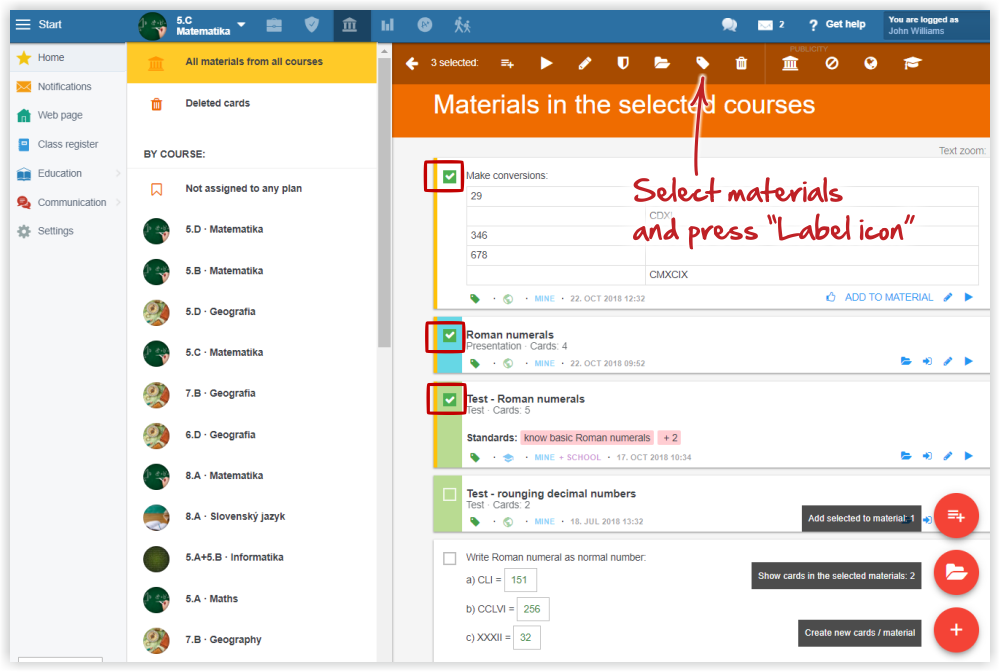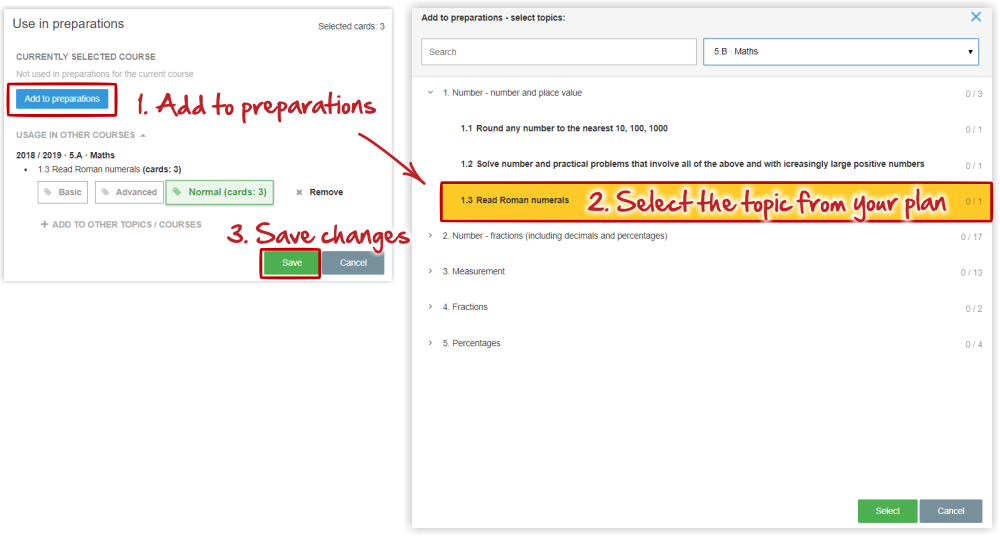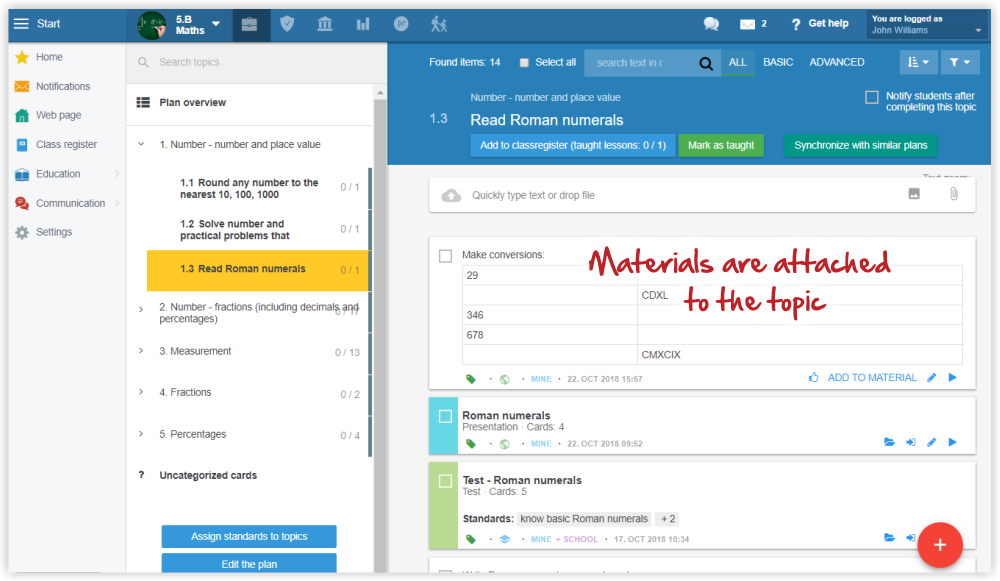How to add materials from My library to the topics of the teaching plan
In the My Library you can find the materials you used in the past - pictures, files, tests, etc. It is good to move them to the topics of your plan.
Select the materials you want to connect to the plan. At the top there are possibilities what you can do with the materials. Select the label icon.
Select the topic from the plan where you want to connect the materials.
When you choose the topic of the plan, you will see all the materials there.

 Slovenčina
Slovenčina  Deutsch
Deutsch  España
España  Francais
Francais  Polish
Polish  Russian
Russian  Čeština
Čeština  Greek
Greek  Lithuania
Lithuania  Romanian
Romanian  Arabic
Arabic  Português
Português  Indonesian
Indonesian  Croatian
Croatian  Serbia
Serbia  Farsi
Farsi  Hebrew
Hebrew  Mongolian
Mongolian  Bulgarian
Bulgarian  Georgia
Georgia  Azerbaijani
Azerbaijani  Thai
Thai  Turkish
Turkish  Magyar
Magyar