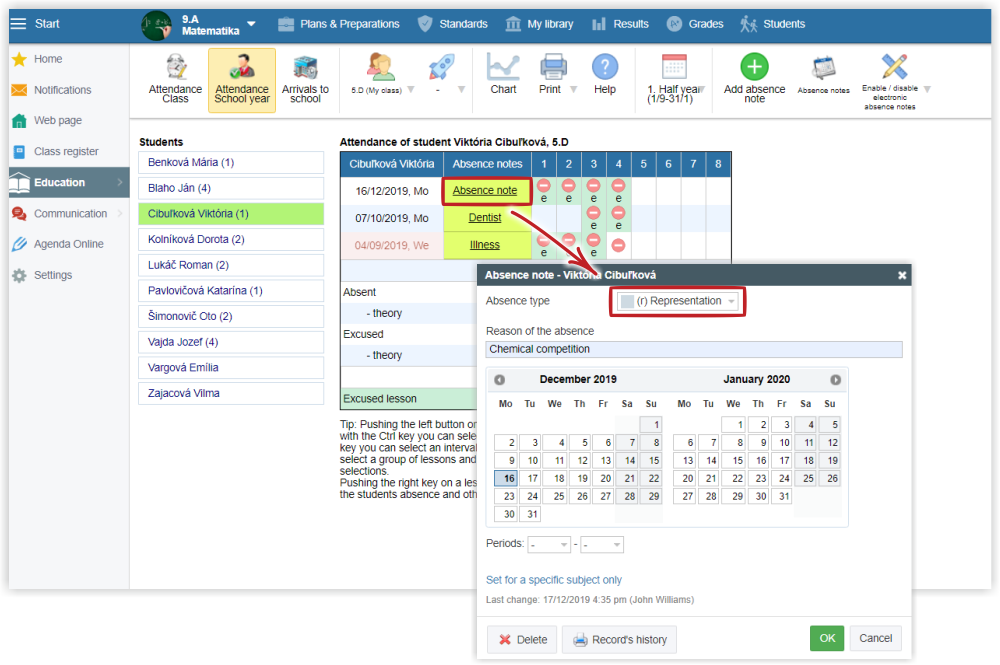How to change the type of absence from excused to unexcused and vice versa?
The teacher can enter an excused/unexcused lesson to the student: Absence notes overview
If they are mistaken in the type of absence, they can change it at any time.
Select Education in the left menu and then Attendance. Search the student list and click on the specific absence note to change the absence type to the correct one:

 Slovenčina
Slovenčina  Deutsch
Deutsch  España
España  Francais
Francais  Polish
Polish  Russian
Russian  Čeština
Čeština  Greek
Greek  Lithuania
Lithuania  Romanian
Romanian  Arabic
Arabic  Português
Português  Indonesian
Indonesian  Croatian
Croatian  Serbia
Serbia  Farsi
Farsi  Hebrew
Hebrew  Mongolian
Mongolian  Bulgarian
Bulgarian  Georgia
Georgia  Azerbaijani
Azerbaijani  Thai
Thai  Turkish
Turkish  Magyar
Magyar