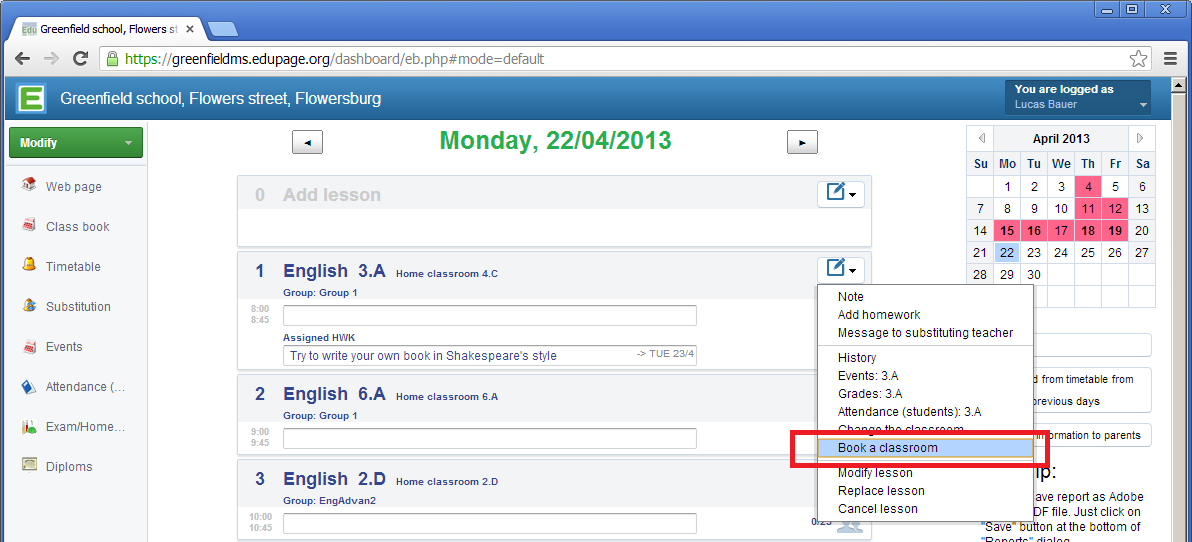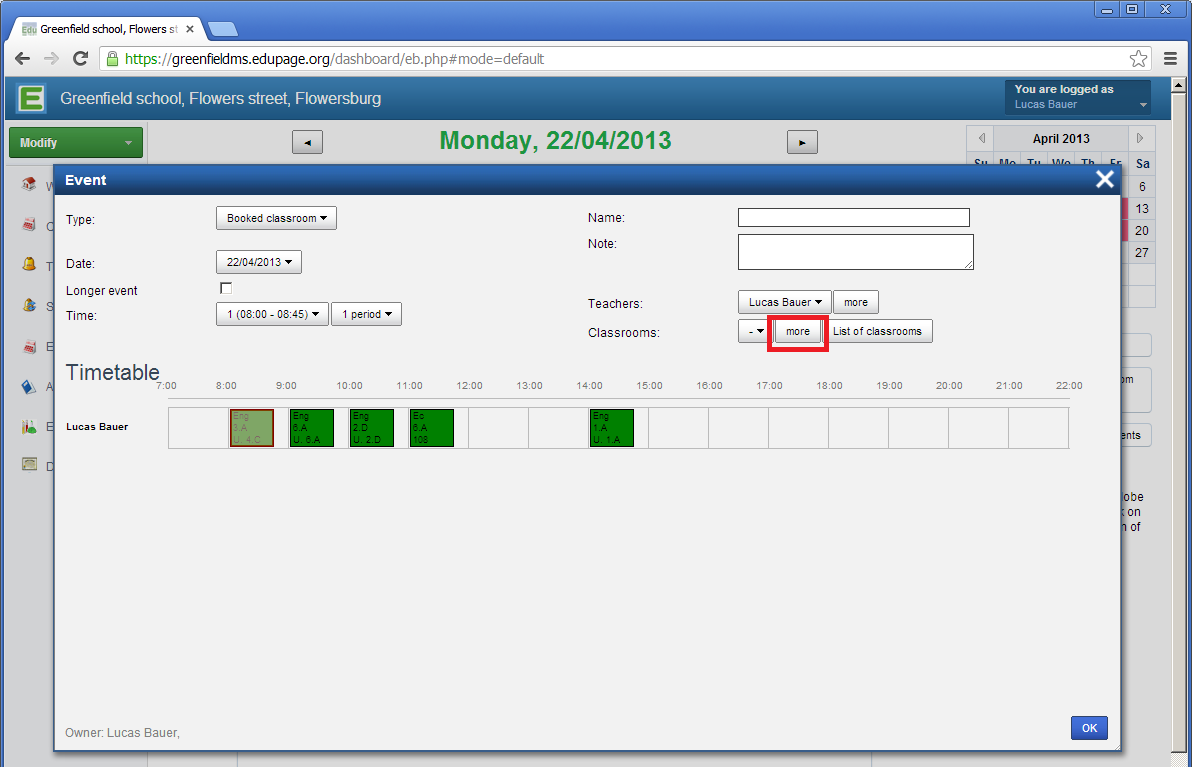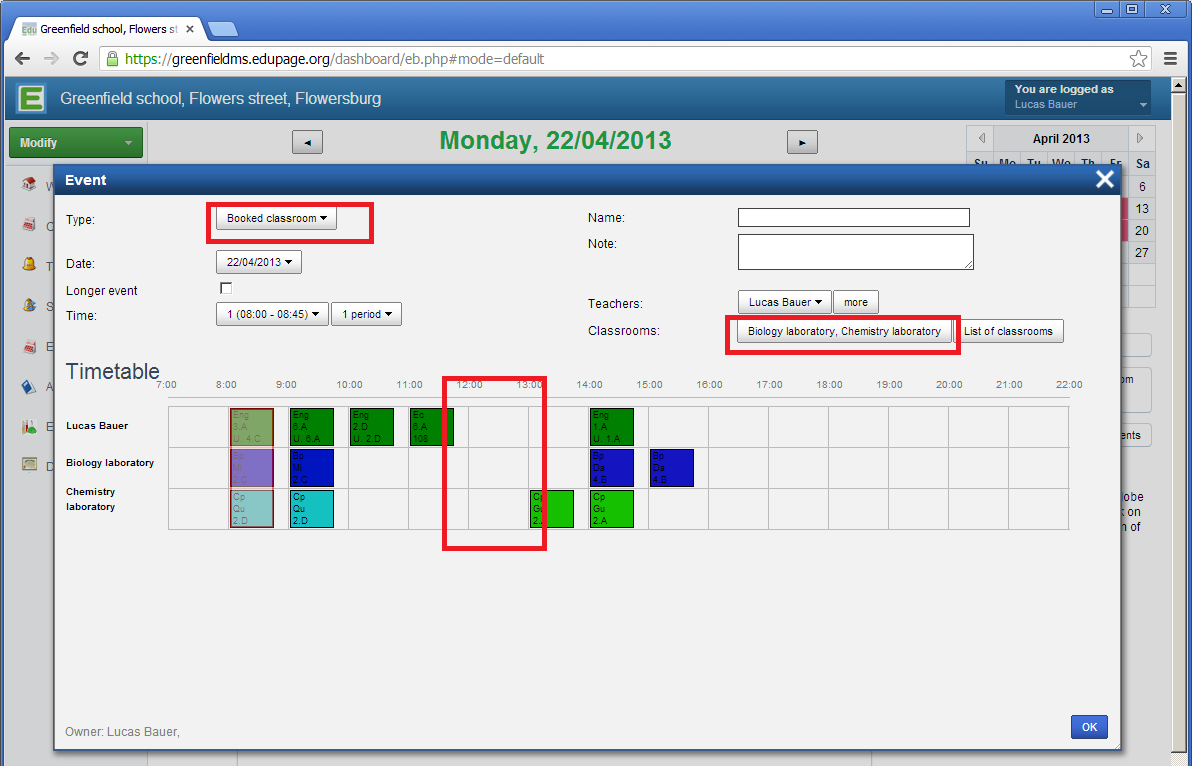Teacher - Book a new classroom
If you do not want to change the room for your lesson, but book a new one for your lesson or any other activity, you can use option “Book a classroom”:
The dialog appears where you can see your timetable. Now select the room you want to book. If you want to pick one of several options based on availability, then use button more:
They system will show you timetables of all selected rooms:
Now you can see when you have time and the room is free. Pick this time and press OK. The room will be booked for you, and all the other teachers will not be able to book it at that time. The room booking will also show up in your daily plan.
Note: you can add other teachers into the mix. If you want to add also classes, then select different event type for example “other event” or “lesson”. These events allow you to create new event for kids and book the room along with it.

 Slovenčina
Slovenčina  Deutsch
Deutsch  España
España  Francais
Francais  Polish
Polish  Russian
Russian  Čeština
Čeština  Greek
Greek  Lithuania
Lithuania  Romanian
Romanian  Arabic
Arabic  Português
Português  Indonesian
Indonesian  Croatian
Croatian  Serbia
Serbia  Farsi
Farsi  Hebrew
Hebrew  Mongolian
Mongolian  Bulgarian
Bulgarian  Georgia
Georgia  Azerbaijani
Azerbaijani  Thai
Thai  Turkish
Turkish  Magyar
Magyar