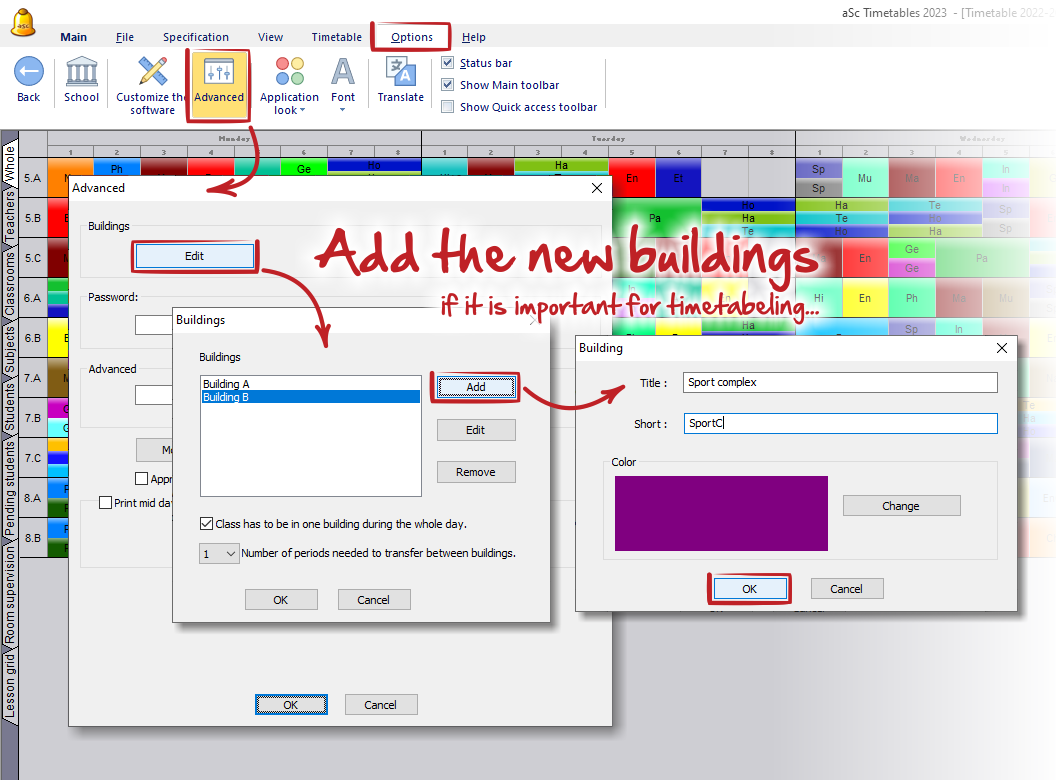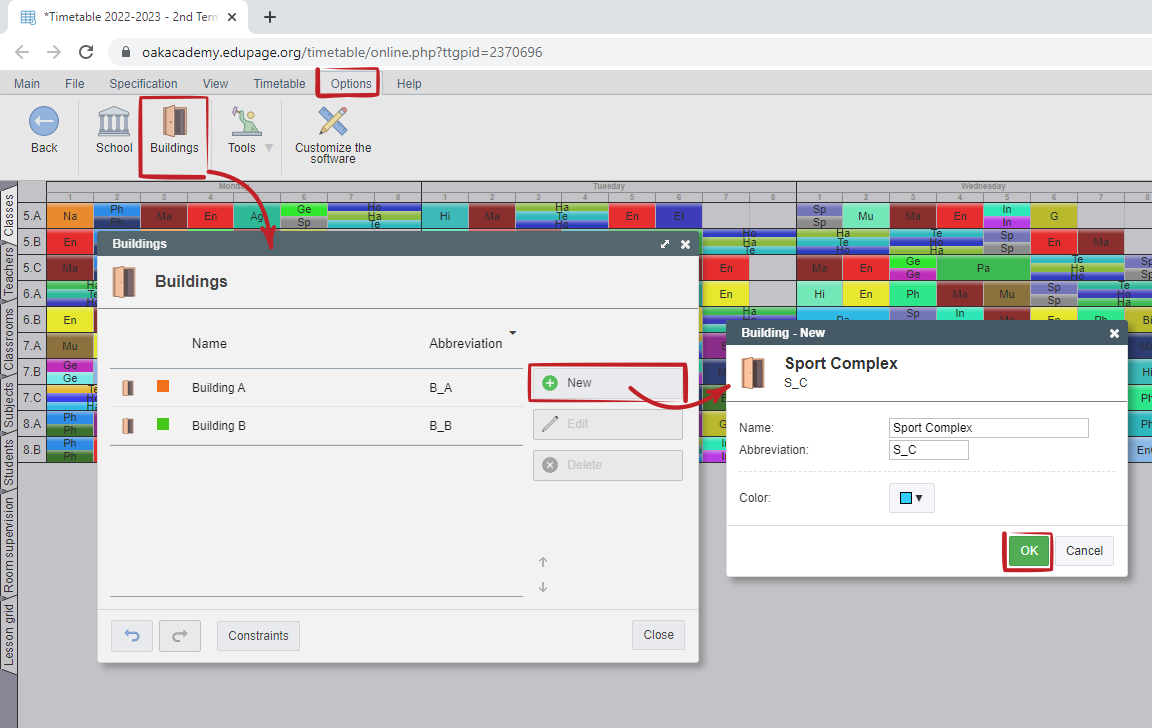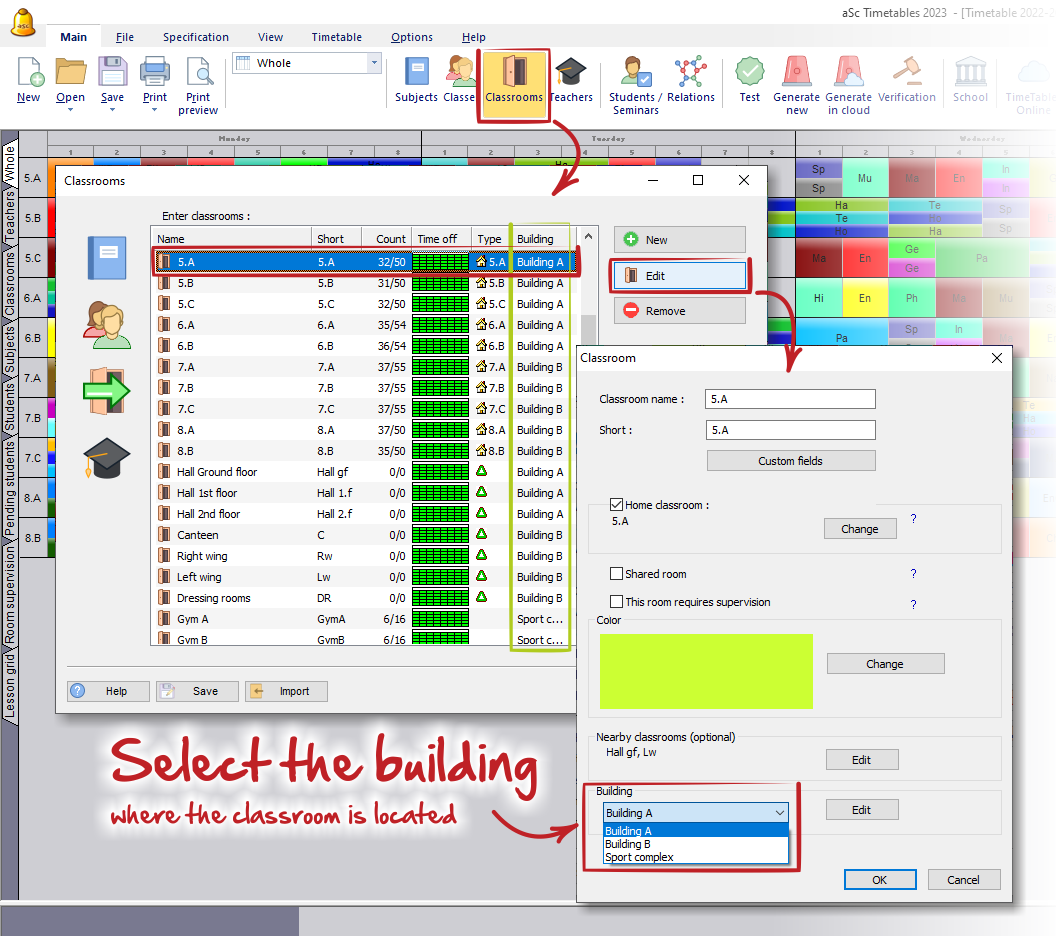How to input buildings
You can input buildings in menu Options - Advanced - Buildings. Click the Add button and in new dialog input the title and short for each building your school uses.
In timetables online:
Then, for each classroom you can specify the building where it is located:
Note:
- basically for most of the schools it is not necessary to input buildings, because entire education is located into one building, or into one campus (so buildings are very close and teachers/kids can move between lessons during breaks).
- use this option only if it is necessary to consider transfers between buildings or you need to specify this information explicitly
- also, use this option, if you need to specify different reports for substitution according buildings
See also:
Transfers between buildings
How to show the timetable colored by buildings

 Slovenčina
Slovenčina  Deutsch
Deutsch  España
España  Francais
Francais  Polish
Polish  Russian
Russian  Čeština
Čeština  Greek
Greek  Lithuania
Lithuania  Romanian
Romanian  Arabic
Arabic  Português
Português  Indonesian
Indonesian  Croatian
Croatian  Serbia
Serbia  Farsi
Farsi  Hebrew
Hebrew  Mongolian
Mongolian  Bulgarian
Bulgarian  Georgia
Georgia  Azerbaijani
Azerbaijani  Thai
Thai  Turkish
Turkish  Magyar
Magyar