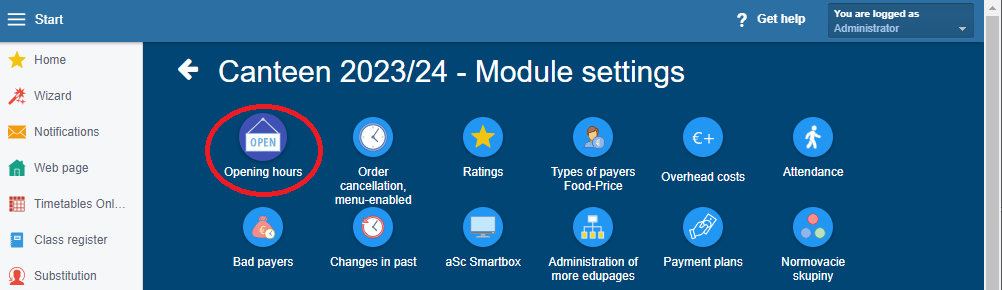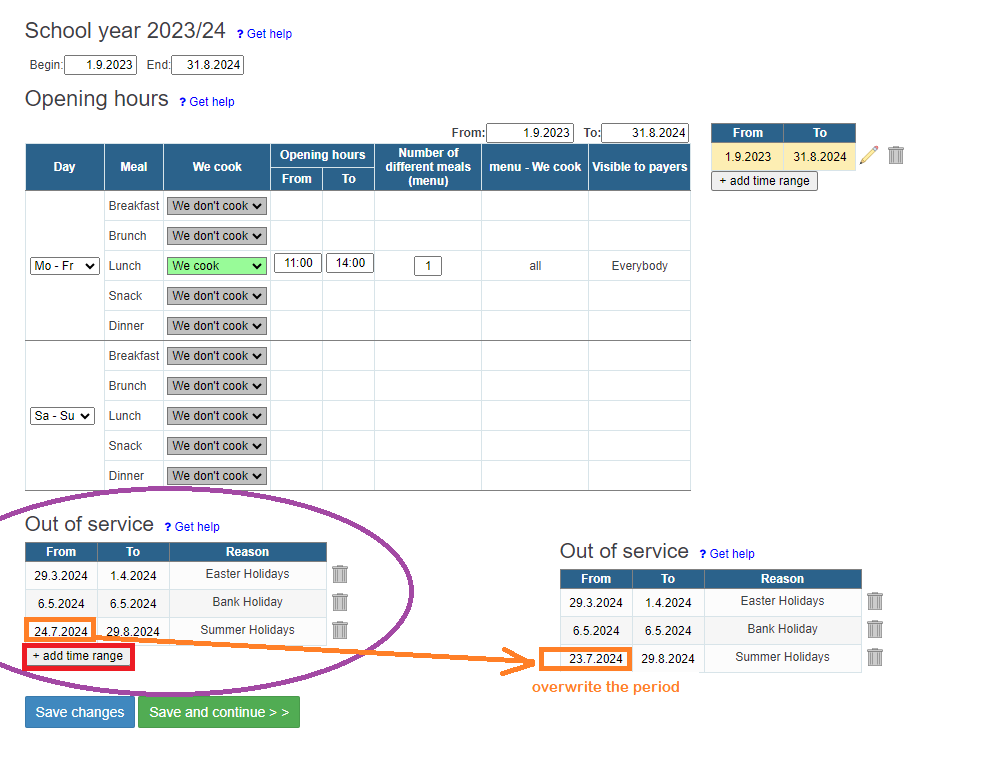Out of service days - when the canteen does not cook.
Out of service days
I. CLOSED FOR THE ENTIRE SCHOOL
If there is a public holiday, vacation, administrative leave, quarantine, or any other event when the canteen does not prepare meals for any boarders , the correct procedure is to set 'Out of service'.
Setting out of service days is not only much quicker than unsubscribing the entire school from meals but, more importantly, it ensures that no one will be accidentally enrolled, and fees will not be miscalculated.
The table for entering 'Out of service Days' is located in the settings of the school canteen module in the first tile 'Opening hours'.
**Images may be taken from a previous school year, so make settings for the realistically needed school year, and also enter dates for the same school year.
- At the bottom of the page press the button '+ add time rage' and now you can enter the period 'from - to' when the canteen is closed.
- The text you write in the 'Reason' column will be displayed in the canteen menu.
---> Best practice is to set holidays and bank holidays at the beginning of the school year so that boarders can see realistic fees for each month based on the actual working days.
---> If the holiday schedule changes during the year, simply extend it by overwriting the period.
---> Out of service days can be entered retrospectively, and fees will be recalculated accordingly.
---> For incorrect dates, the system will highlight the field in pink, for example, if periods overlap or do not belong to the current school year.
By entering out of service days, it ensures that:
-> Boarders will not have buttons for unsubscribing/subscribing to meals.
-> The canteen module administrator will not have the option to manually register free days.
-> The canteen menu cannot be edited.
=> All of this ensures that no one will be accidentally subscirbed in meals, leading to fees being calculated even for free days.
COMMON MISTAKES:
-> boarders will see this notice on the canteen menu but, if they do not unsubscribe meals, they will be charged for those days.
-> Always ensure that you are entering periods within the school year - the system will highlight incorrectly entered periods in pink.
Setting the period for the school year in the canteen module
II. CLOSED ONLY FOR A SPECIFIC GROUP OF BOARDERS
In a canteen that cooks to various groups of boarders, there are times when only certain boarders have time off – for example, holidays are only for primary school students, but meals are still prepared for teachers or preschool children; some classes are in quarantine, etc. Such a period cannot be entered into the 'Out of service Days' table, as it would completely disable the editing of the menu and the unsubscribing/subscribing process for other boarders.
The ideal solution is to suspend orders for the period of absence only for boarders who have time off.

 English
English  Slovenčina
Slovenčina  Deutsch
Deutsch  España
España  Francais
Francais  Russian
Russian  Čeština
Čeština  Greek
Greek  Lithuania
Lithuania  Romanian
Romanian  Arabic
Arabic  Português
Português  Indonesian
Indonesian  Croatian
Croatian  Serbia
Serbia  Farsi
Farsi  Hebrew
Hebrew  Mongolian
Mongolian  Bulgarian
Bulgarian  Georgia
Georgia  Azerbaijani
Azerbaijani  Thai
Thai  Turkish
Turkish  Magyar
Magyar