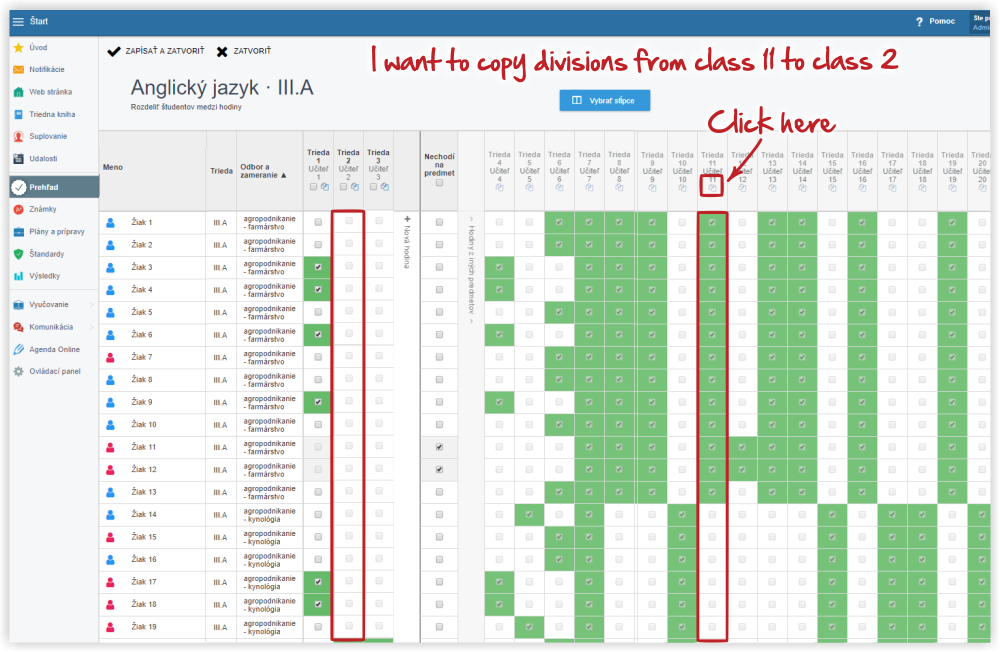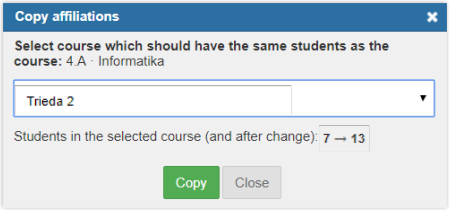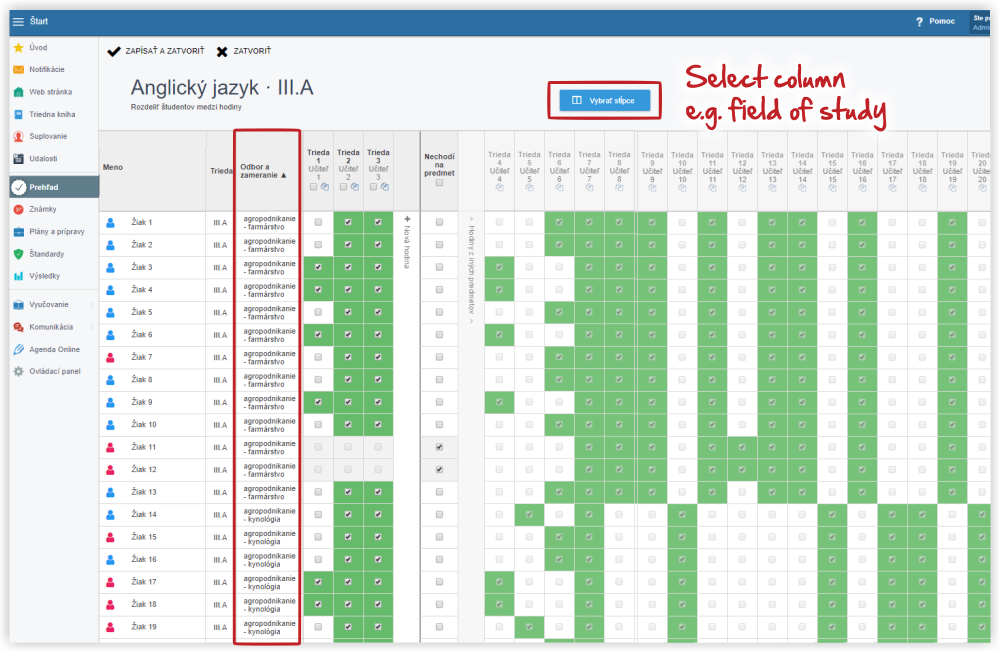Administrator - How to copy divisions and groups
The teachers select the students when creating the course.
If, for any reason the division of students must be done by the administrator follow this help:
If division of students into groups has been made for a subject, this division can be copied into another subject.
For example: We want the division of students in class 2 to be the same as in class 11.
Click copy icon in the Class 11 column:
Select the class to copy the division into.
Another help - for example for schools with different specializations, when divisions in classes depend mainly on the specialization.
You can add a column, for example specializaation and focus and sort the students according to this criteria. Then, just copy the division.

 Slovenčina
Slovenčina  Deutsch
Deutsch  España
España  Francais
Francais  Polish
Polish  Russian
Russian  Čeština
Čeština  Greek
Greek  Lithuania
Lithuania  Romanian
Romanian  Arabic
Arabic  Português
Português  Indonesian
Indonesian  Croatian
Croatian  Serbia
Serbia  Farsi
Farsi  Hebrew
Hebrew  Mongolian
Mongolian  Bulgarian
Bulgarian  Georgia
Georgia  Azerbaijani
Azerbaijani  Thai
Thai  Turkish
Turkish  Magyar
Magyar