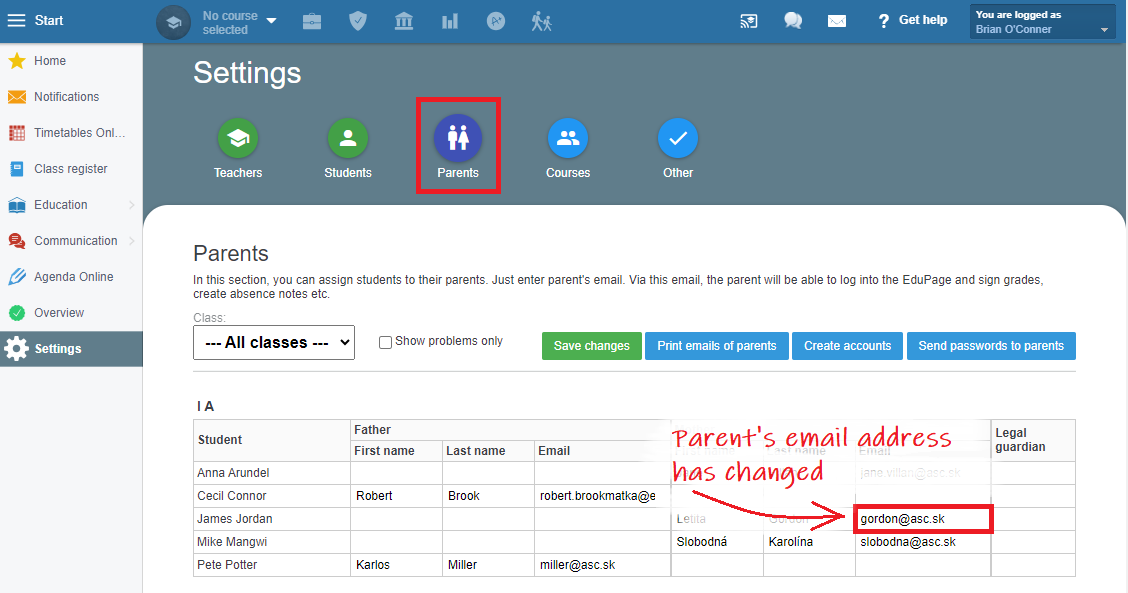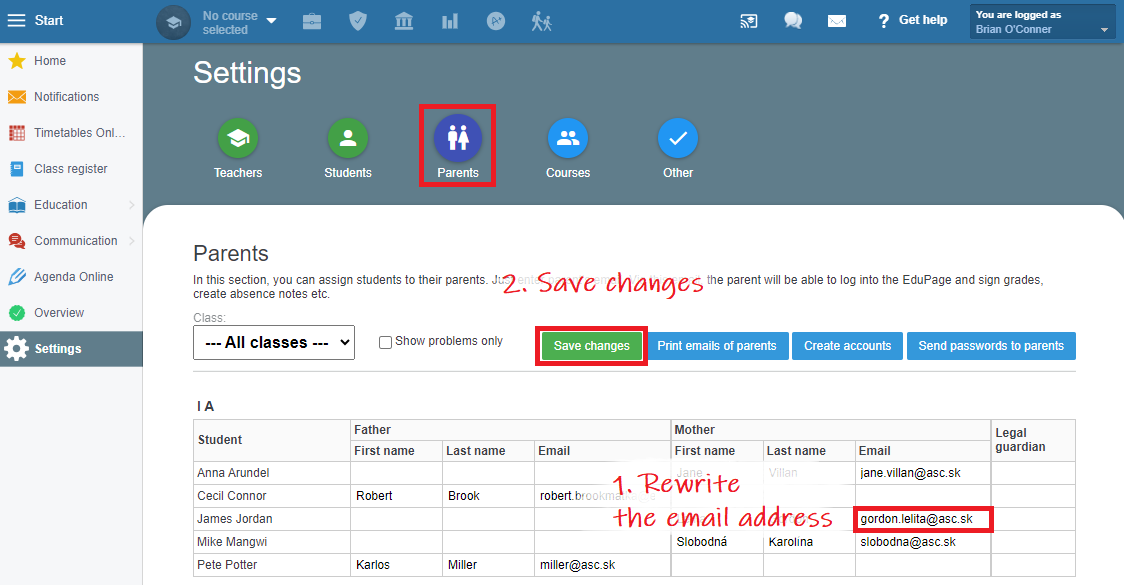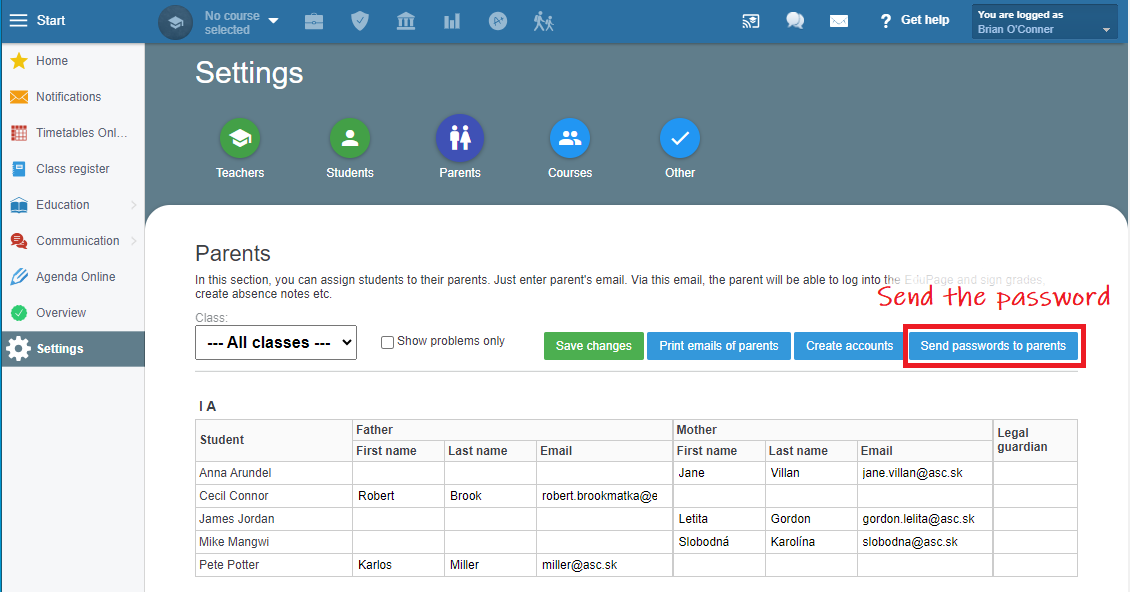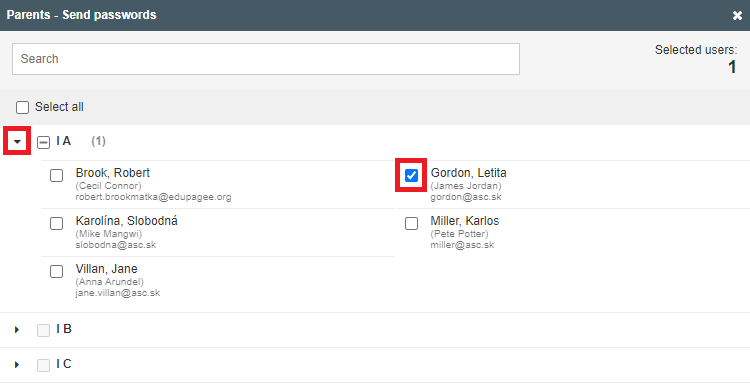A student's parent have changed their e-mail address. How to change the login name to parent's account
If a parent have changed their e-mail address,
the class teacher can just rewrite the previous one with the new one in the "Settings/Parents" tab.
Then send the login data of the parent to their new e-mail address. Press "Send passwords to parents".
Do not send passwords to all the parents in the class. Press the "Clear selection" button to cancel the ticking of all parents. Then tick only the relevant parent.
Note: If both parents have their e-mail addresses recorded in EduPage, EduPage will always send a notification to each parent separately with their respective passwords.

 Slovenčina
Slovenčina  Deutsch
Deutsch  España
España  Francais
Francais  Polish
Polish  Russian
Russian  Čeština
Čeština  Greek
Greek  Lithuania
Lithuania  Romanian
Romanian  Arabic
Arabic  Português
Português  Indonesian
Indonesian  Croatian
Croatian  Serbia
Serbia  Farsi
Farsi  Hebrew
Hebrew  Mongolian
Mongolian  Bulgarian
Bulgarian  Georgia
Georgia  Azerbaijani
Azerbaijani  Thai
Thai  Turkish
Turkish  Magyar
Magyar