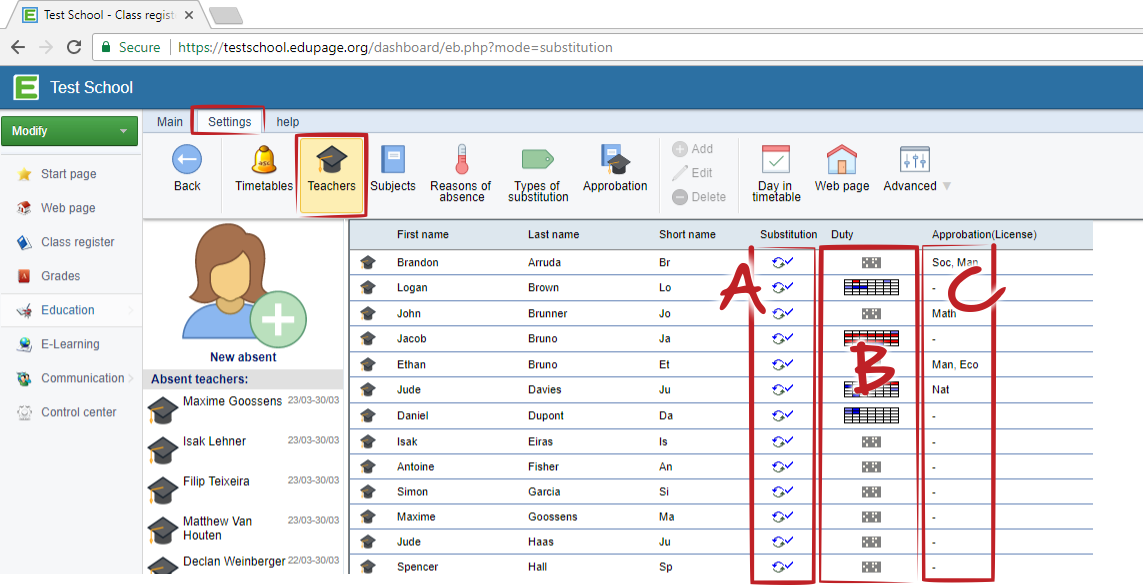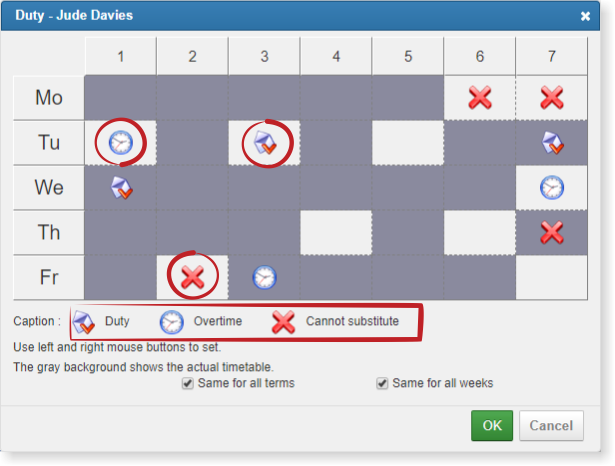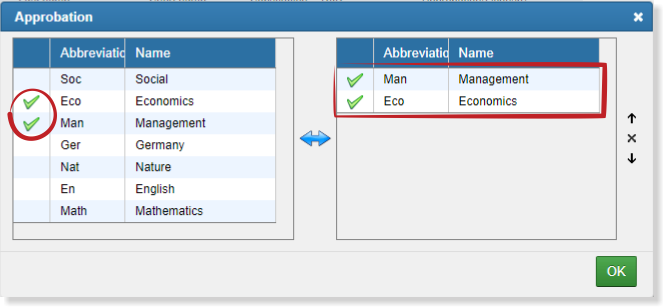Teacher details
You can define substitution specific information for each teacher in menu Settings/Teachers:
A: First column specifies if the teacher can do substitutions at all.
B: In the second column you can set duty and time-off for teachers. After click on small timetable icon this window will appear:
Grey fields represent actual timetable of this teacher and with multiple click you can set:
Red "X" - teacher cannot do substitution at certain period,
Duty - if some teacher is not available, this teacher has to be ready to be called.
Overtime - in some countries they define certain lessons as overtime. The software then reports how many overtime lessons the teacher did.
C: In the third column you can assing teacher to the approbations (groups of teacher, who can proffesionally substitute).

 Slovenčina
Slovenčina  Deutsch
Deutsch  España
España  Francais
Francais  Polish
Polish  Russian
Russian  Čeština
Čeština  Greek
Greek  Lithuania
Lithuania  Romanian
Romanian  Arabic
Arabic  Português
Português  Indonesian
Indonesian  Croatian
Croatian  Serbia
Serbia  Farsi
Farsi  Hebrew
Hebrew  Mongolian
Mongolian  Bulgarian
Bulgarian  Georgia
Georgia  Azerbaijani
Azerbaijani  Thai
Thai  Turkish
Turkish  Magyar
Magyar