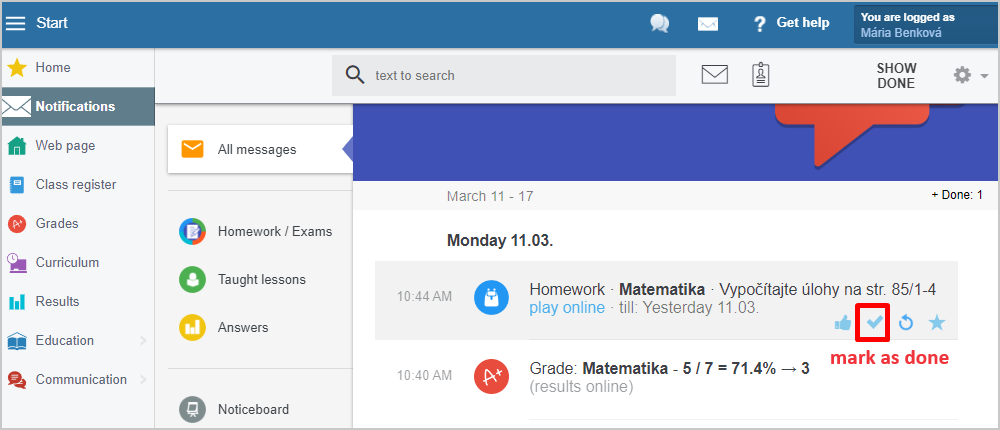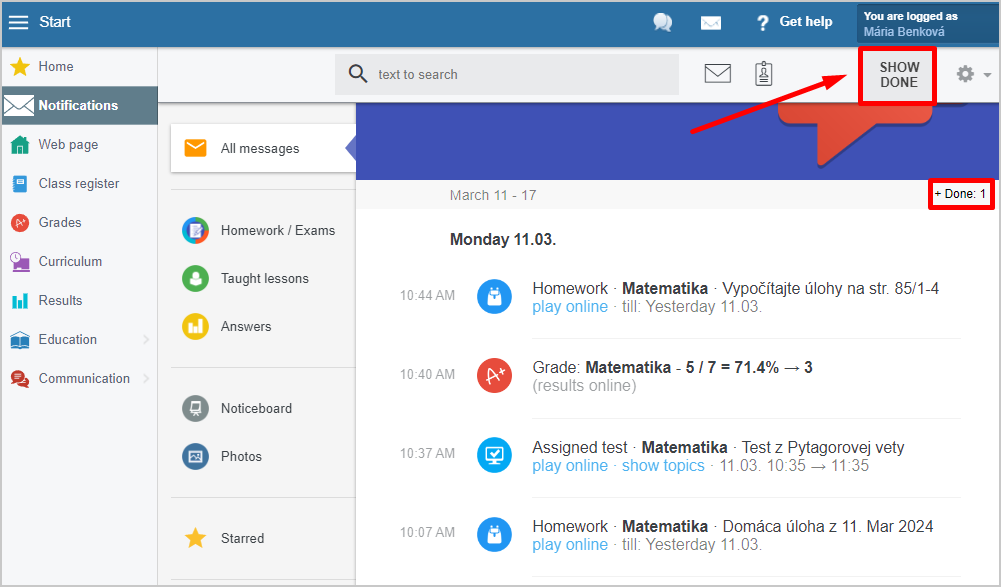How to hide messages that have already been dealt with?
If you hover the mouse over the message, four icons appear. Press the tick icon to mark the message as done.
The message will be then hidden from the list of messages.
If you wish to display all messages i.e. including the "done" messages, click on the "Show done" button.
Messages already dealt with can be hidden in the mobile application in a similar way. How to delete a "done" message from the list of messages in the mobile application

 Slovenčina
Slovenčina  Deutsch
Deutsch  España
España  Francais
Francais  Polish
Polish  Russian
Russian  Čeština
Čeština  Greek
Greek  Lithuania
Lithuania  Romanian
Romanian  Arabic
Arabic  Português
Português  Indonesian
Indonesian  Croatian
Croatian  Serbia
Serbia  Farsi
Farsi  Hebrew
Hebrew  Mongolian
Mongolian  Bulgarian
Bulgarian  Georgia
Georgia  Azerbaijani
Azerbaijani  Thai
Thai  Turkish
Turkish  Magyar
Magyar