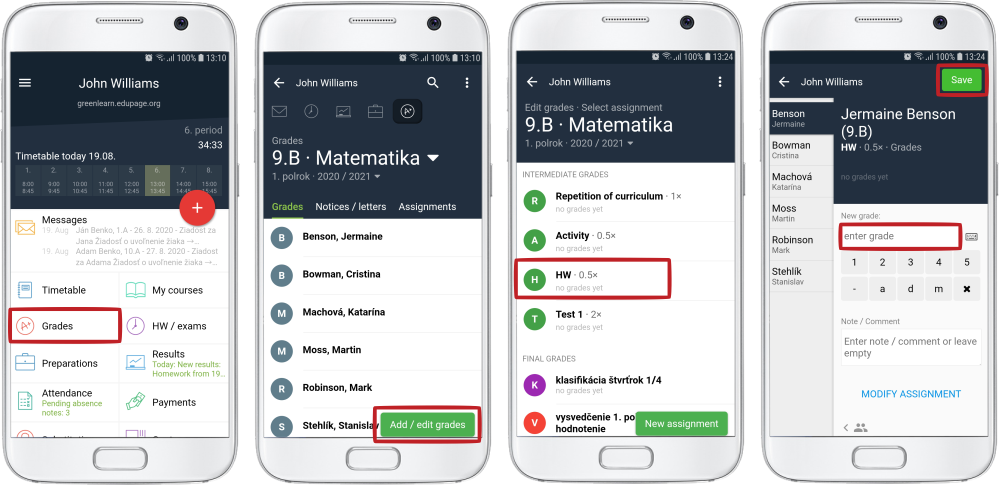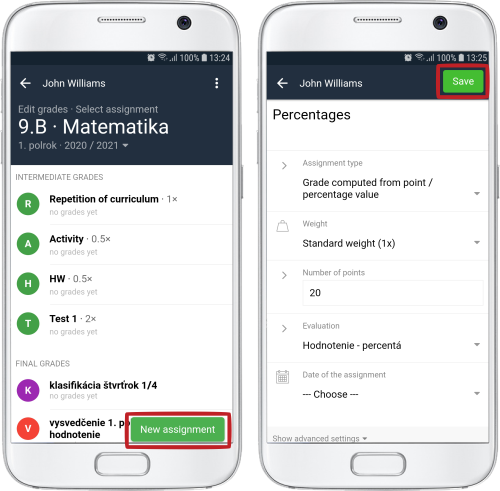How to enter student evaluation in the mobile application
Click on the "Grades" tile on the main page and select a course. Click the green "Add / edit grades" button.
Click on the event you want to enter grades into. If you use uncategorized grades, click on a student to enter a grade.
You can create a new assignment in the grade book, i.e. new exam, test, etc. by pressing the "New assignment" button. Enter the assignment name, type and other necessary settings, and press Save.

 Slovenčina
Slovenčina  Deutsch
Deutsch  España
España  Francais
Francais  Polish
Polish  Russian
Russian  Čeština
Čeština  Greek
Greek  Lithuania
Lithuania  Romanian
Romanian  Arabic
Arabic  Português
Português  Indonesian
Indonesian  Croatian
Croatian  Serbia
Serbia  Farsi
Farsi  Hebrew
Hebrew  Mongolian
Mongolian  Bulgarian
Bulgarian  Georgia
Georgia  Azerbaijani
Azerbaijani  Thai
Thai  Turkish
Turkish  Magyar
Magyar