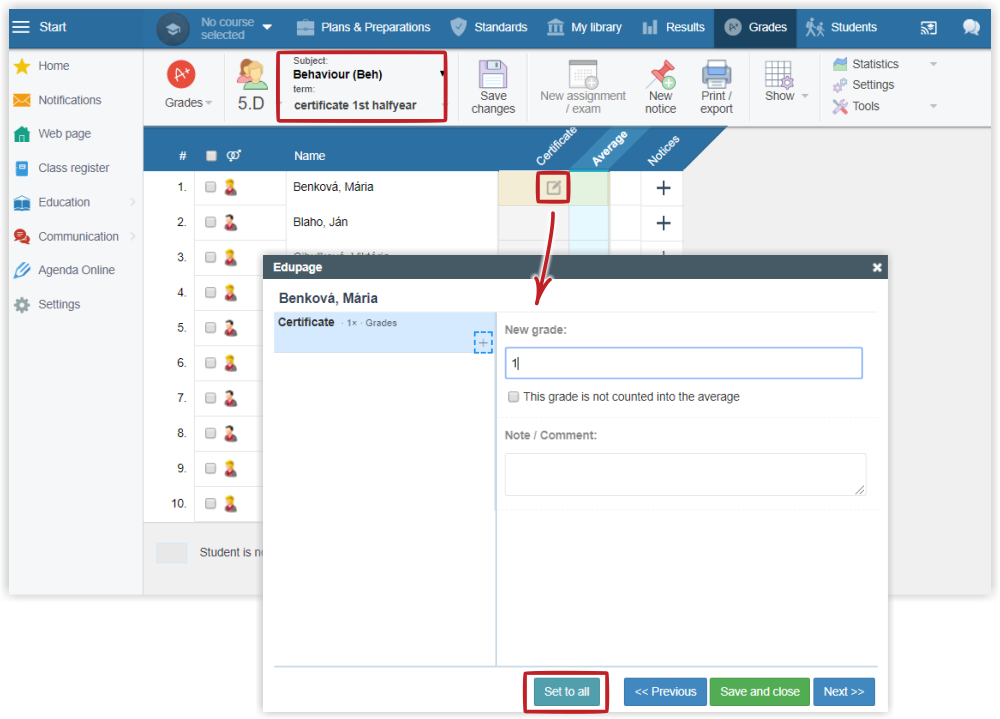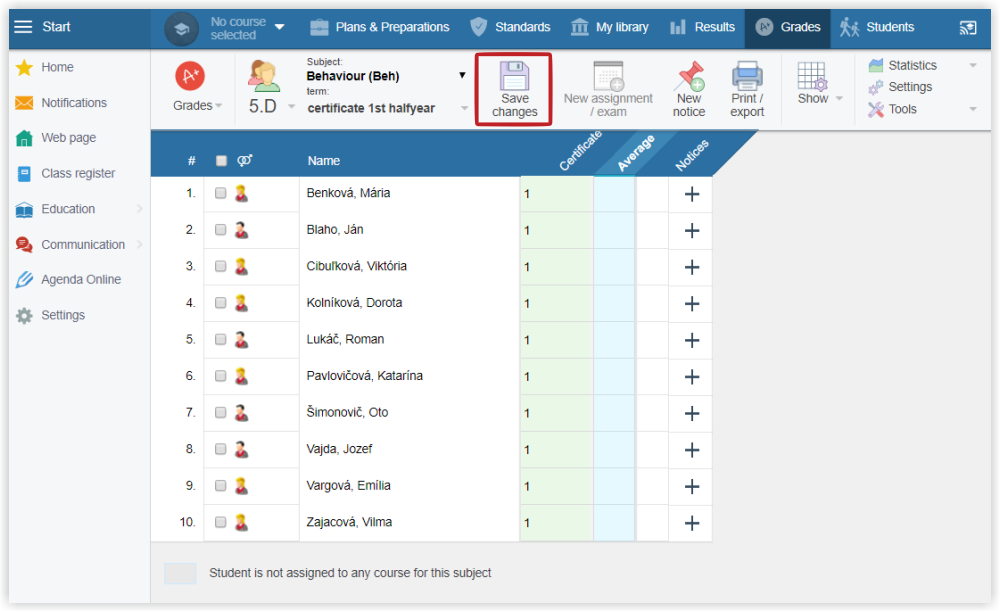Class teacher - Mass evaluation of students' behavior in final report/certificate
To input a grade of the same value to all students in the class (e.g. grade 1 in behavior), you don't have to input the grade to each student separately. The grade can be input en bloc.
Switch to advanced mode: Advanced mode to enter/view grades, select your class and subject (e.g. Behavior).
Click the Grades icon in any of the students and select the "Set to all" button:
Confirm your choice. The grade is set to all students in the class. Save and close.

 Slovenčina
Slovenčina  Deutsch
Deutsch  España
España  Francais
Francais  Polish
Polish  Russian
Russian  Čeština
Čeština  Greek
Greek  Lithuania
Lithuania  Romanian
Romanian  Arabic
Arabic  Português
Português  Indonesian
Indonesian  Croatian
Croatian  Serbia
Serbia  Farsi
Farsi  Hebrew
Hebrew  Mongolian
Mongolian  Bulgarian
Bulgarian  Georgia
Georgia  Azerbaijani
Azerbaijani  Thai
Thai  Turkish
Turkish  Magyar
Magyar