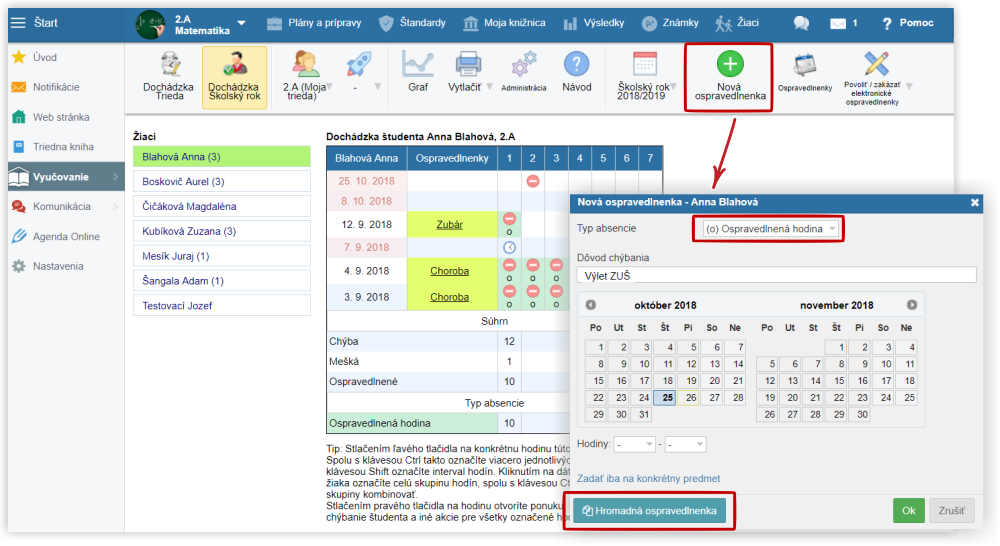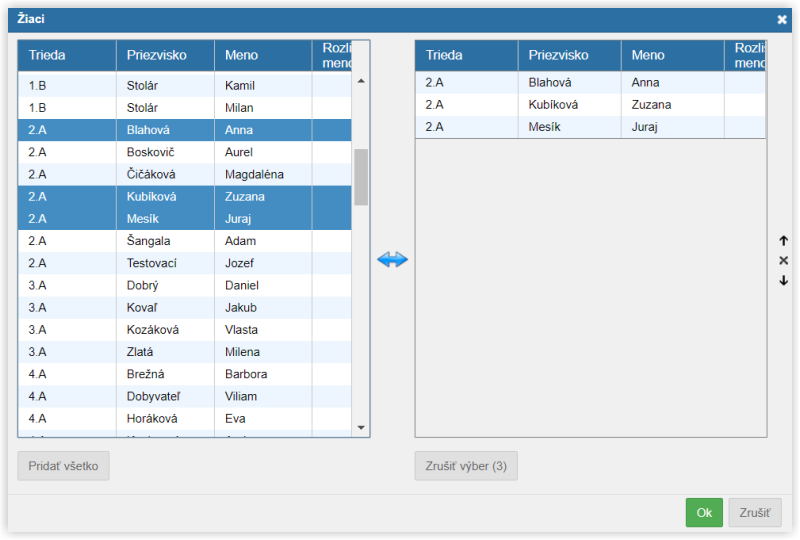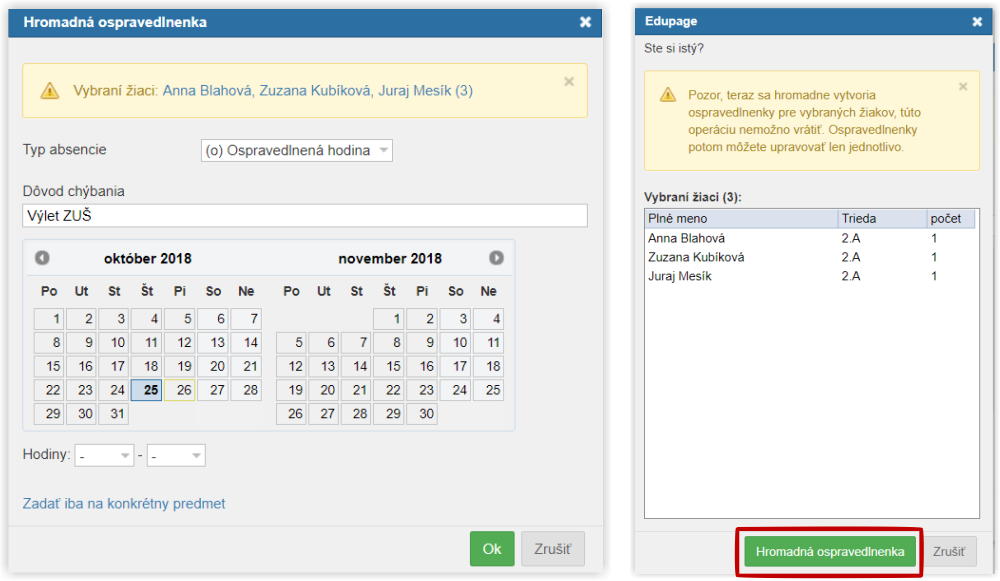How to enter Mass absence note in EduPage
If several students are absent for the same time period and for the same reason, the absences can be excused en masse. The class teacher has rights to enter Mass absence notes for the students of his class. If the students attend different classes, the teacher needs authorization.
How to give rights on Class Register, Substitution or other module administration to a teacher?
Select "New absence note" in the Attendance (students). Select the type of absence and click "Mass absence note".
Select students.
The students have been added to your selection. Press OK and "Mass absence note".
Done. The absences are excused.

 Slovenčina
Slovenčina  Deutsch
Deutsch  España
España  Francais
Francais  Polish
Polish  Russian
Russian  Čeština
Čeština  Greek
Greek  Lithuania
Lithuania  Romanian
Romanian  Arabic
Arabic  Português
Português  Indonesian
Indonesian  Croatian
Croatian  Serbia
Serbia  Farsi
Farsi  Hebrew
Hebrew  Mongolian
Mongolian  Bulgarian
Bulgarian  Georgia
Georgia  Azerbaijani
Azerbaijani  Thai
Thai  Turkish
Turkish  Magyar
Magyar