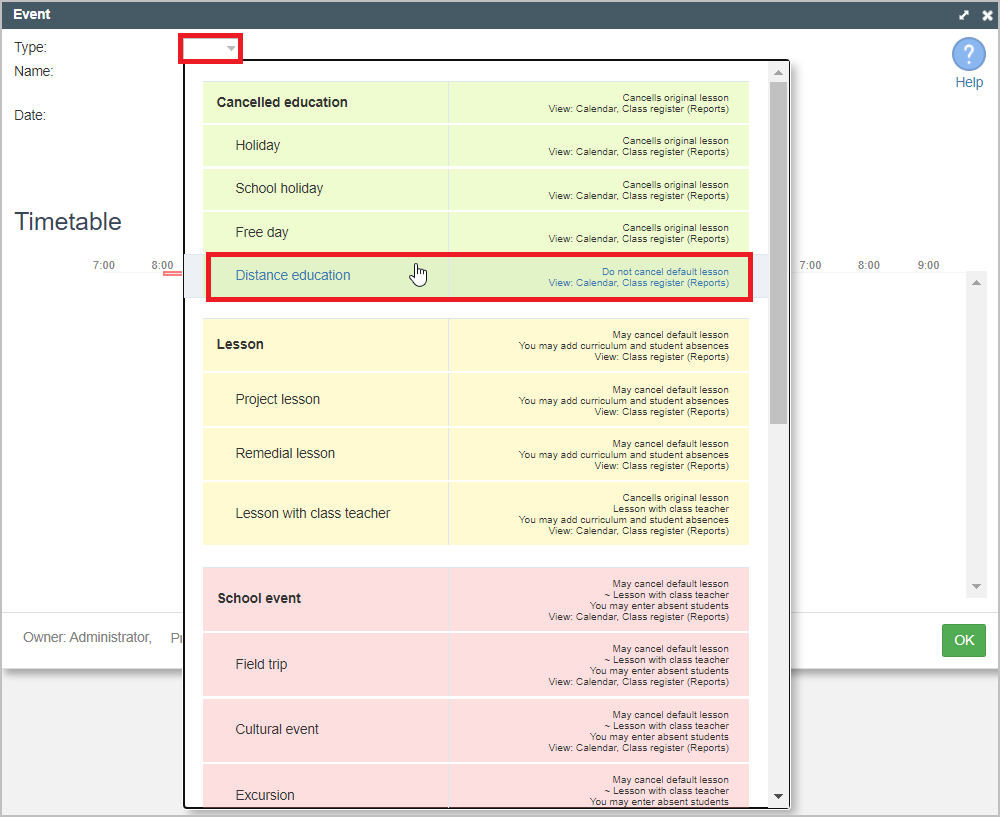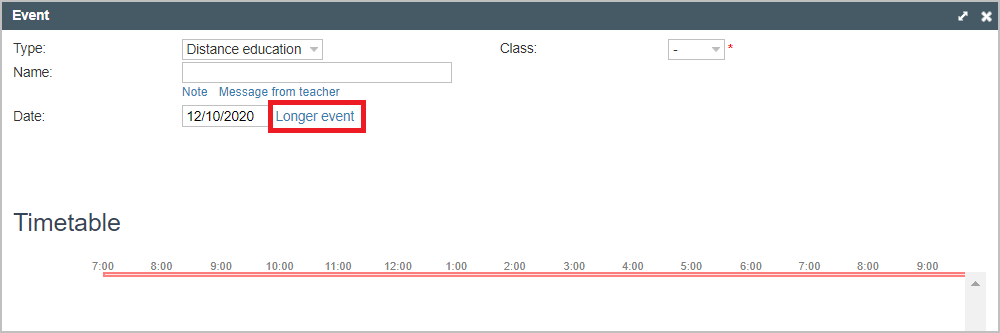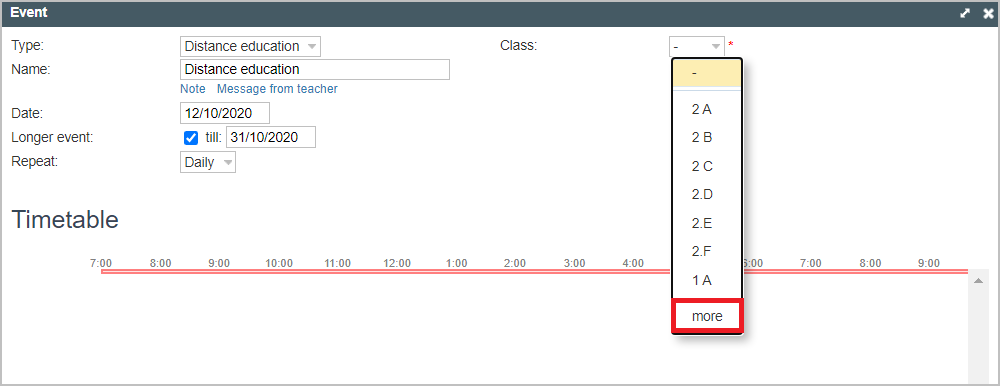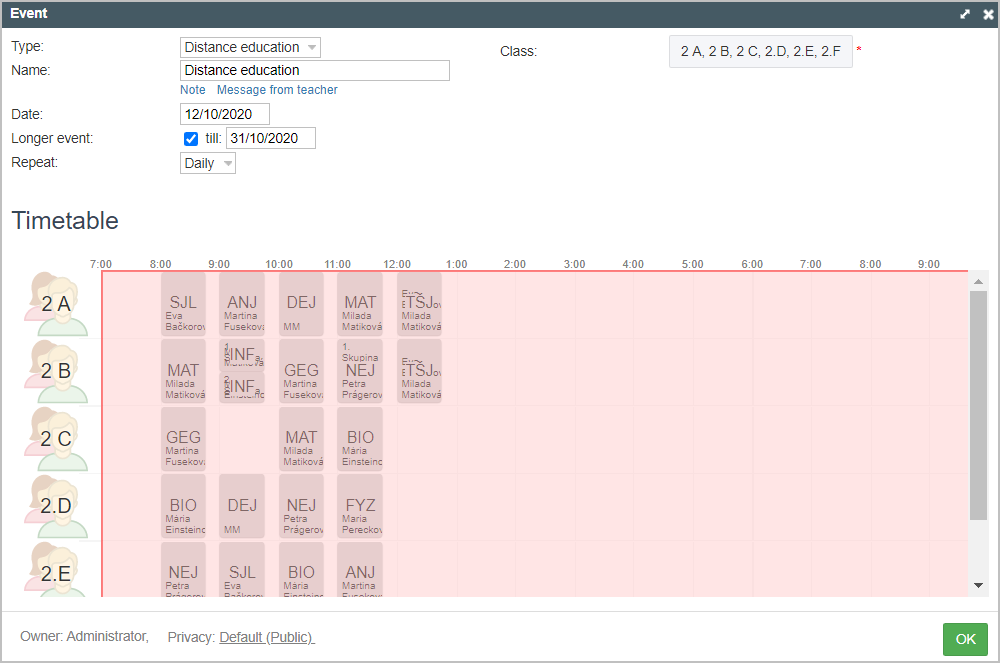How to record distance education in Class register
Distance education - a new type of event has been added into the list of events in EduPage.
1. Input the time frame for compulsory distance education. Use the "Longer event" button:
2. Select one or several classes.
3. Press the OK button:
Done.
EduPage has been fed the information that the students are physically at home, but the same the system will allow you to record information into the class register as normal. You can record the topics taught, absences, etc. in courses displayed in the class register.
At the same time, EduPage generates correct prints/reports.
See also:
Teacher - how to start an online lesson via EduPage?
How to input a timetable during distance education
=I am new. Please edit me.

 Slovenčina
Slovenčina  Deutsch
Deutsch  España
España  Francais
Francais  Polish
Polish  Russian
Russian  Čeština
Čeština  Greek
Greek  Lithuania
Lithuania  Romanian
Romanian  Arabic
Arabic  Português
Português  Indonesian
Indonesian  Croatian
Croatian  Serbia
Serbia  Farsi
Farsi  Hebrew
Hebrew  Mongolian
Mongolian  Bulgarian
Bulgarian  Georgia
Georgia  Azerbaijani
Azerbaijani  Thai
Thai  Turkish
Turkish  Magyar
Magyar