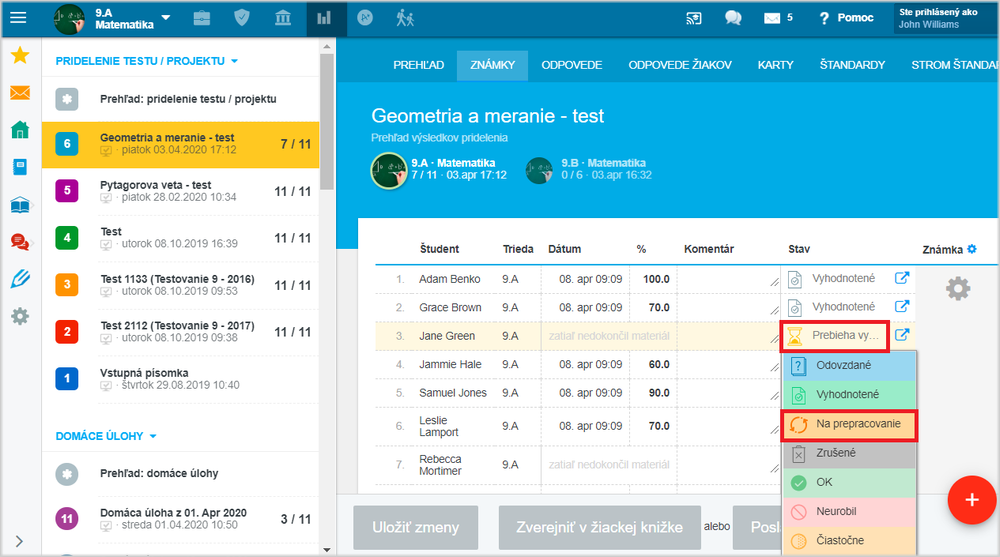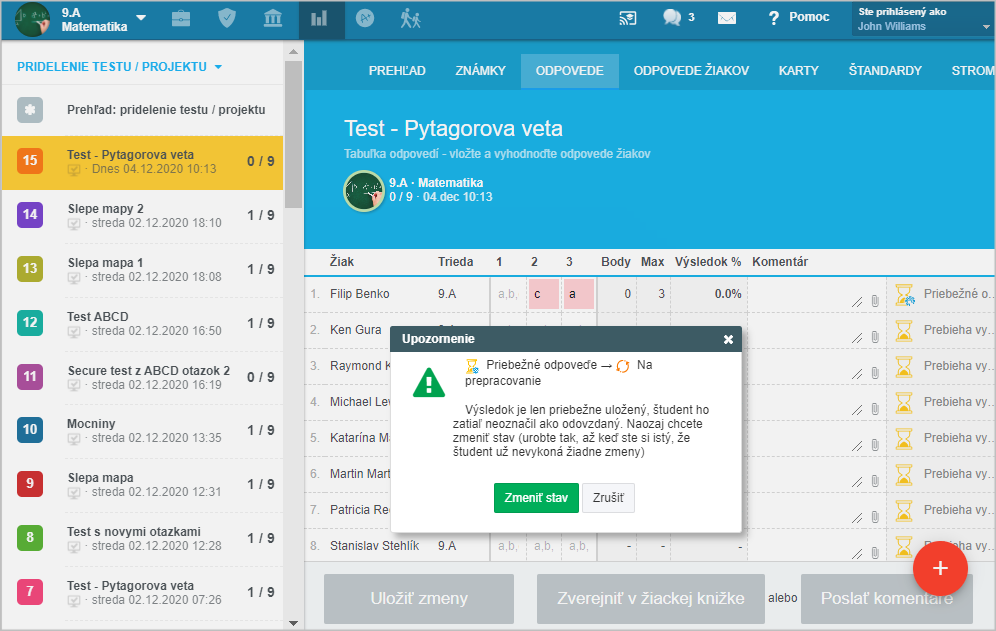Student experienced power cut/computer breakdown during online test
If the test was restricted to 1 attempt and limited duration (online exam), the countdown starts with the first running of the test.
If a student closed the browser during the test by mistake, they can run the test again and continue their work. The countdown is running from first opening of the test without intermission.
If the battery in student's computer/phone discharged during test, they can shift to a different device and continue. Again - the countdown is running from first opening of the test without intermission.
EduPage saves student's answers during the test, so most of the answers will be restored in the other device.
However, if the student's problem was more serious, e.g. long lasting power cut, the student will not be able to finish the test in the set time limit. If this is the case, you can assign the test to the student again for rework. How to assign students a test again / return it for rework?
A student receives a notification about a test for rework. If the time period for the test was limited, the system will ignore the time limit. If the duration of the test was limited let's say to 30 mins, the limit in a test for rework will be 30 mins too.
To set an exact time period for the test, please assign the test to the student afresh.
How to add existing test to another class
How to assign material only to some students
Attention: EduPage displays current student answers even during the test. Please, remember not to set the test for rework yet. The students are still working on the test. EduPage will remind you too:
How to assign an online test to students
Further instructions: Tests

 Slovenčina
Slovenčina  Deutsch
Deutsch  España
España  Francais
Francais  Polish
Polish  Russian
Russian  Čeština
Čeština  Greek
Greek  Lithuania
Lithuania  Romanian
Romanian  Arabic
Arabic  Português
Português  Indonesian
Indonesian  Croatian
Croatian  Serbia
Serbia  Farsi
Farsi  Hebrew
Hebrew  Mongolian
Mongolian  Bulgarian
Bulgarian  Georgia
Georgia  Azerbaijani
Azerbaijani  Thai
Thai  Turkish
Turkish  Magyar
Magyar