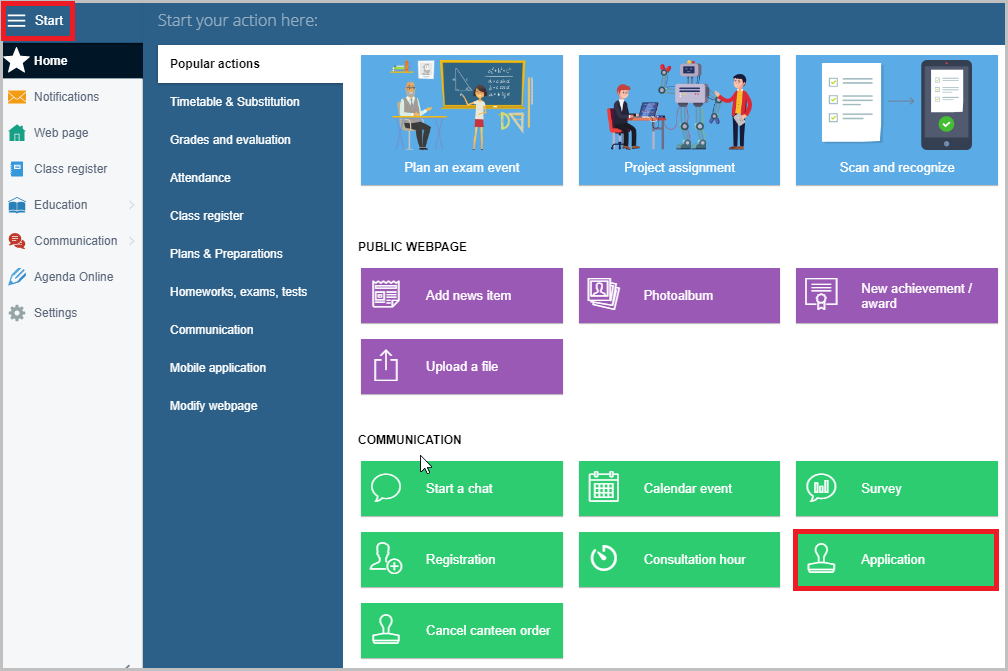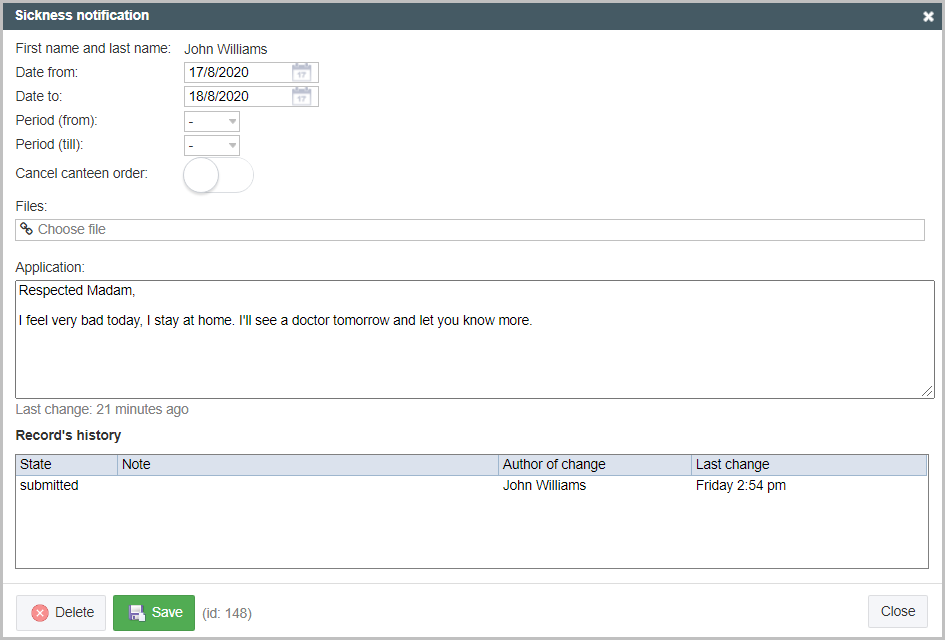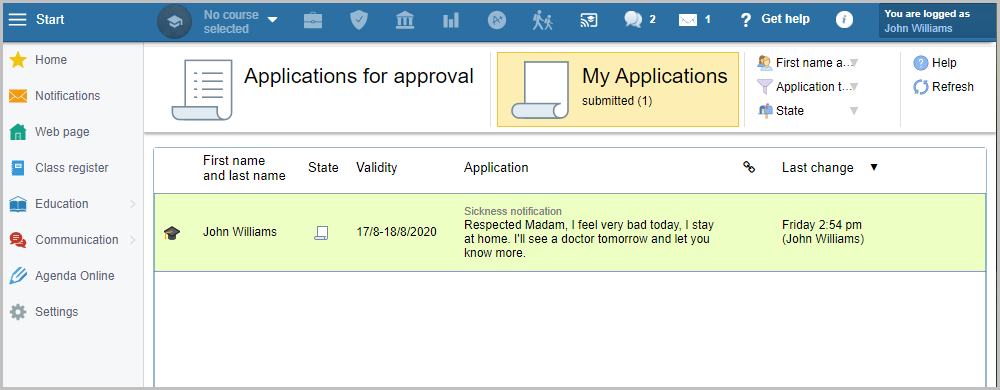Teacher release application and sickness notification
If your school administrator permitted it, teachers can submit applications via EduPage. The reasons for teacher release application can vary (study leave, persona reasons, etc.)
The advantage of submitting applications electronically is that after the application has been approved, information about absent teacher automatically appears in the Substitutions. It makes the whole process much simpler.
Press the “Start" button in the top left corner and select the "Applications" option from the Popular actions.
In the mobile application press the red + sign and select the Applications option.
Select the relevant type of application, input the day of absence and the body of the application.
Press the "Save" button. The submitted application will appear in the list of applications waiting for approval. Once the application has been approved/rejected, you will be informed via a message in EduPage on the web or in the mobile application.
After your application has been approved, you can input notes about the study topic to the substitute teacher in the Class register.
Instructions to substituting teacher
Instructions to substituting teacher via application

 Slovenčina
Slovenčina  Deutsch
Deutsch  España
España  Francais
Francais  Polish
Polish  Russian
Russian  Čeština
Čeština  Greek
Greek  Lithuania
Lithuania  Romanian
Romanian  Arabic
Arabic  Português
Português  Indonesian
Indonesian  Croatian
Croatian  Serbia
Serbia  Farsi
Farsi  Hebrew
Hebrew  Mongolian
Mongolian  Bulgarian
Bulgarian  Georgia
Georgia  Azerbaijani
Azerbaijani  Thai
Thai  Turkish
Turkish  Magyar
Magyar