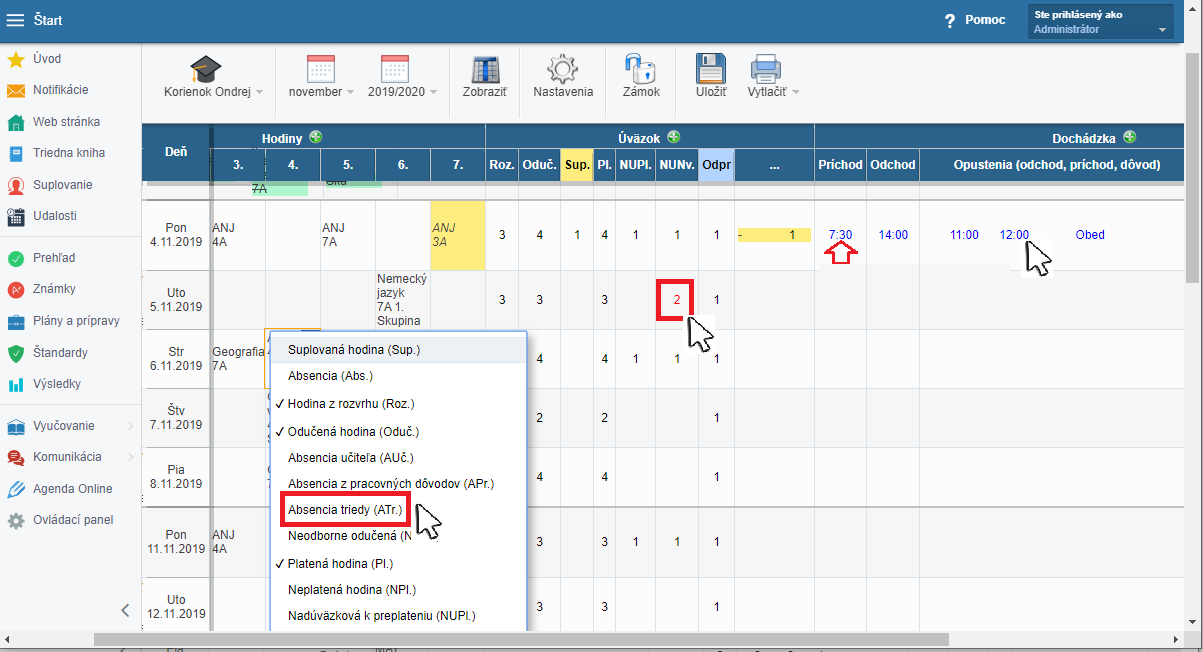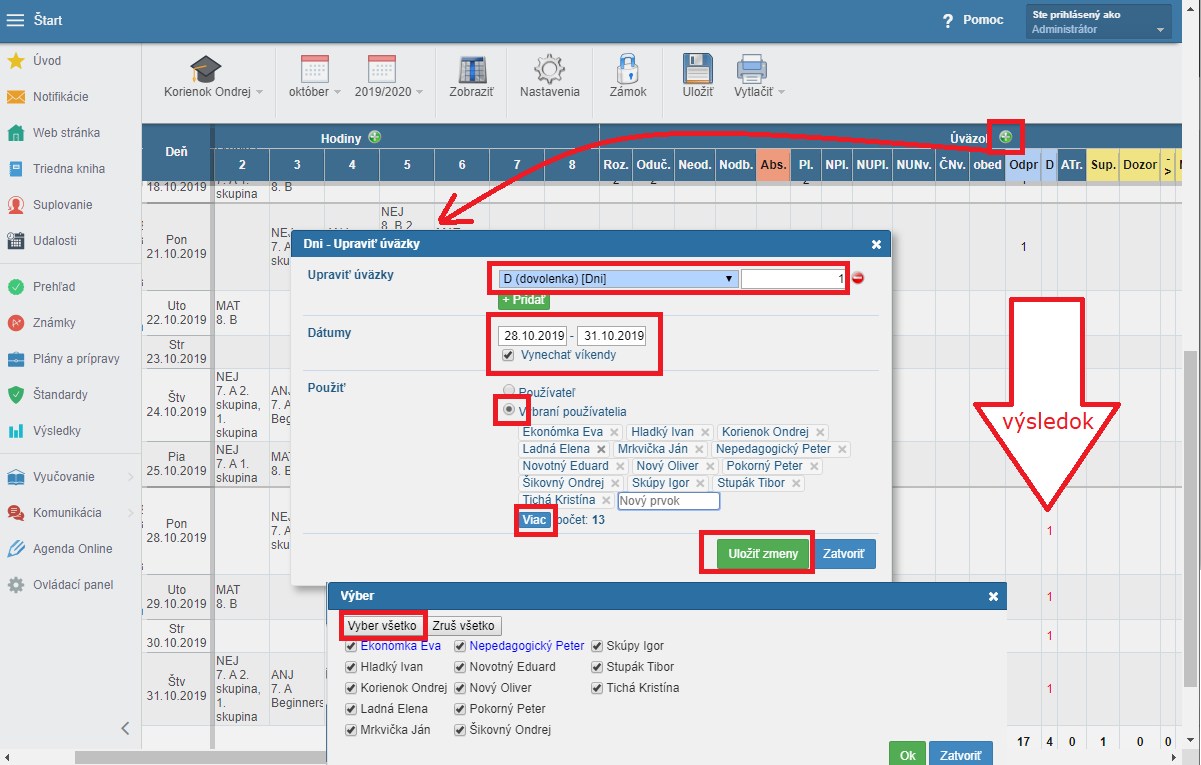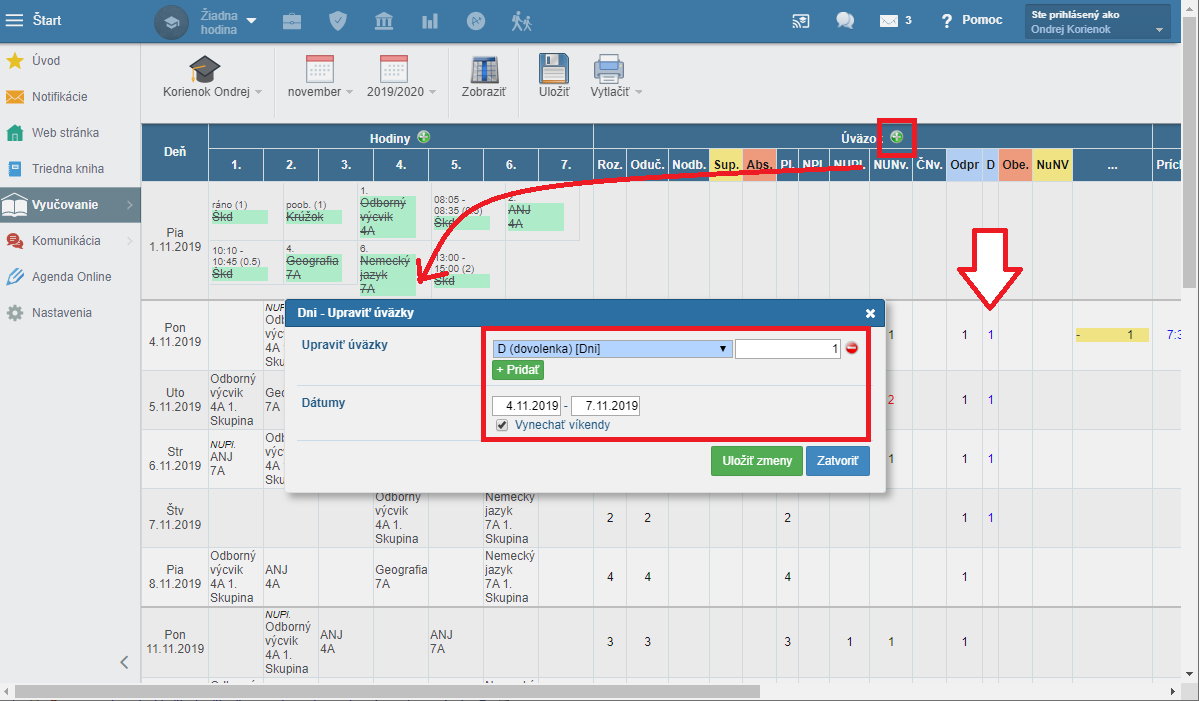How to record a one-time adjustment in attendance, e.g. leave of absence
The easiest way to adjust data in the attendance is to click on the relevant field and type in the desired number. .
If the admin adjusts data in several users e.g. leave of absence, please use the green + sign and fill in the relevant data:
Teachers can use this function likewise, if they have been granted right for inputting data:

 Slovenčina
Slovenčina  Deutsch
Deutsch  España
España  Francais
Francais  Polish
Polish  Russian
Russian  Čeština
Čeština  Greek
Greek  Lithuania
Lithuania  Romanian
Romanian  Arabic
Arabic  Português
Português  Indonesian
Indonesian  Croatian
Croatian  Serbia
Serbia  Farsi
Farsi  Hebrew
Hebrew  Mongolian
Mongolian  Bulgarian
Bulgarian  Georgia
Georgia  Azerbaijani
Azerbaijani  Thai
Thai  Turkish
Turkish  Magyar
Magyar