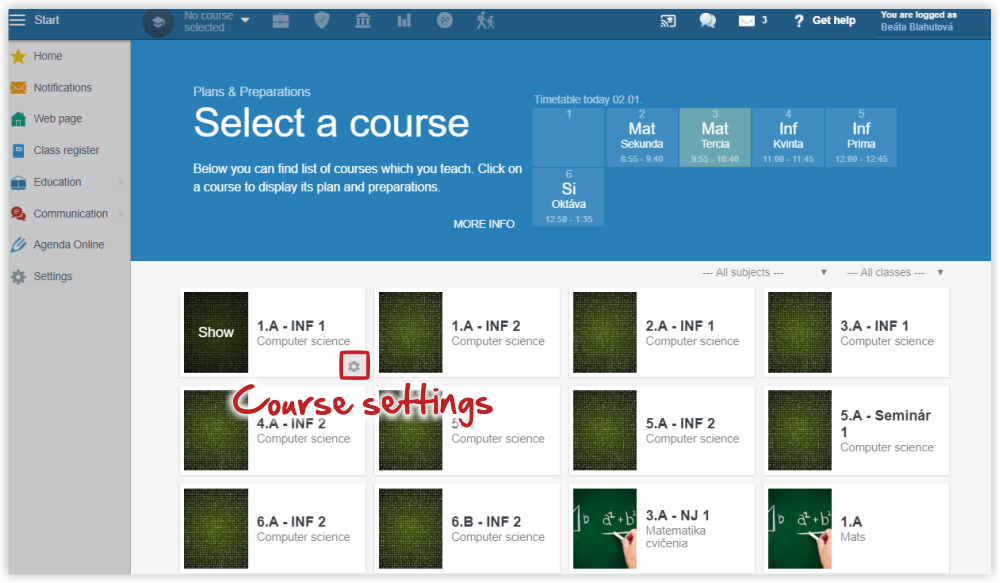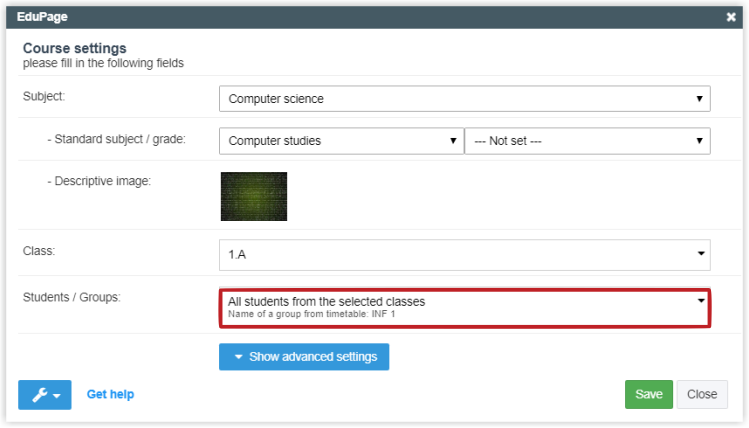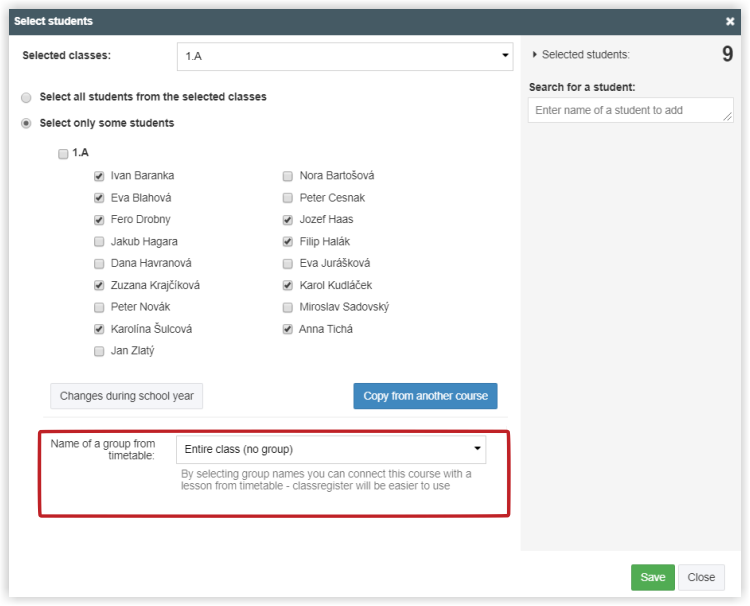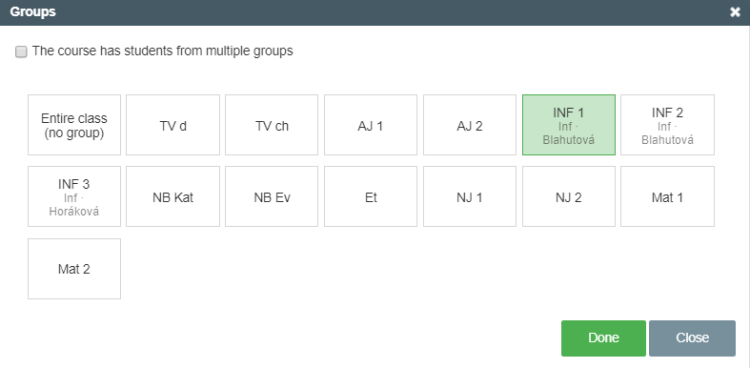How to display only students from one group in the class register
At first, create a course and select the relevant students.
To display divided classes correctly in the Class register, link the created course with the title of the course in the Timetable.
Courses that include all students of a class are linked automatically. In courses with divided classes the course has to be linked manually by the teacher or by the administrator after the timetable has been published in EduPage.
Go to course settings. The Settings sign displays when hovering the mouse over the course tile.
Click the students to select them.
Tick the relevant students and click the "Name of a group from timetable."
Select the name of your group in the timetable and press Done.

 Slovenčina
Slovenčina  Deutsch
Deutsch  España
España  Francais
Francais  Polish
Polish  Russian
Russian  Čeština
Čeština  Greek
Greek  Lithuania
Lithuania  Romanian
Romanian  Arabic
Arabic  Português
Português  Indonesian
Indonesian  Croatian
Croatian  Serbia
Serbia  Farsi
Farsi  Hebrew
Hebrew  Mongolian
Mongolian  Bulgarian
Bulgarian  Georgia
Georgia  Azerbaijani
Azerbaijani  Thai
Thai  Turkish
Turkish  Magyar
Magyar