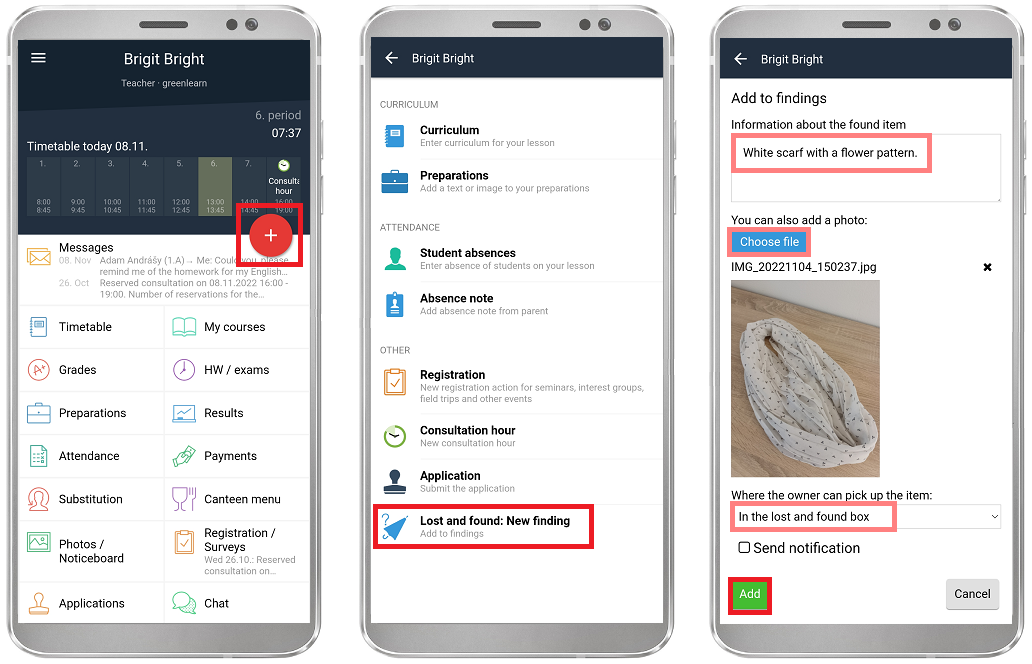Lost and found - overview
Teacher can enter a found item in the Lost and found module.
Just fill in the basic information about the item found, maybe add a photo of the item.
The students and their parents can see the list of found items and location where they can pick them up. If the found item is with you, they will contact you.
See also:
I have found an item. How do I enter it in the list of found items?
How to notify teachers, students and parents about an important found item
Where can the student/parent find the list of items found?
How to remove a found item from the list of items found

 Slovenčina
Slovenčina  Deutsch
Deutsch  España
España  Francais
Francais  Polish
Polish  Russian
Russian  Čeština
Čeština  Greek
Greek  Lithuania
Lithuania  Romanian
Romanian  Arabic
Arabic  Português
Português  Indonesian
Indonesian  Croatian
Croatian  Serbia
Serbia  Farsi
Farsi  Hebrew
Hebrew  Mongolian
Mongolian  Bulgarian
Bulgarian  Georgia
Georgia  Azerbaijani
Azerbaijani  Thai
Thai  Turkish
Turkish  Magyar
Magyar