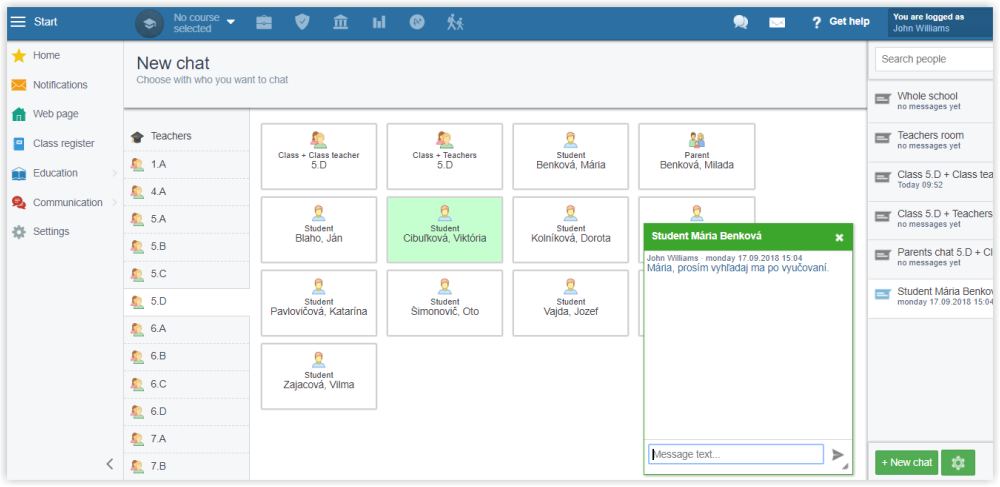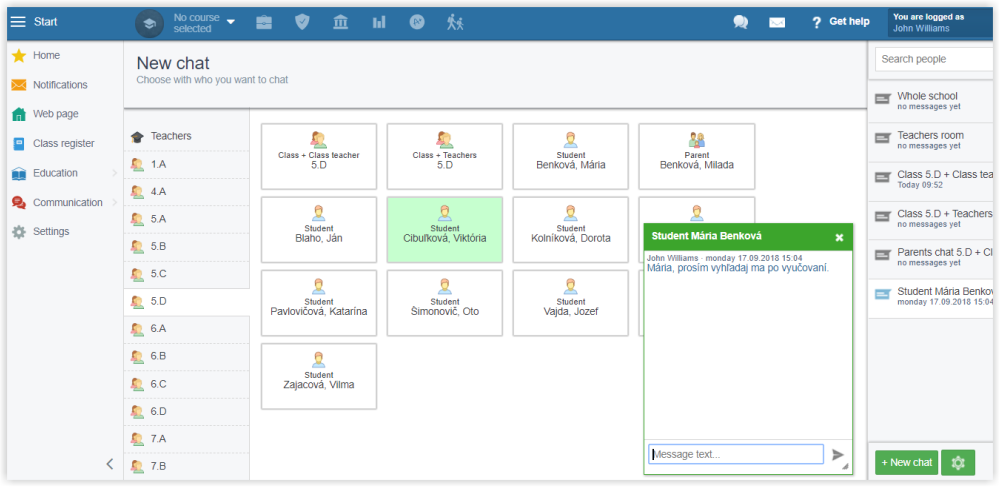How to contact just one teacher or student?
You can chat with only one parent, one student or one teacher.
A window with new conversation appears. It displays all the messages that you have exchanged with this person in the past:
If the contact's icon is green, they are currently online.
If the contact's icon is blue, they are currently offline. You can still write to them, they will see your message once they log in. They will receive a notification about a new message.
The right part shows all current conversations. If there is a number next to a name, it indicates the number of unread messages.
Conversation can be closed anytime by pressing the X in the top right. The content of the conversation is not lost.

 Slovenčina
Slovenčina  Deutsch
Deutsch  España
España  Francais
Francais  Polish
Polish  Russian
Russian  Čeština
Čeština  Greek
Greek  Lithuania
Lithuania  Romanian
Romanian  Arabic
Arabic  Português
Português  Indonesian
Indonesian  Croatian
Croatian  Serbia
Serbia  Farsi
Farsi  Hebrew
Hebrew  Mongolian
Mongolian  Bulgarian
Bulgarian  Georgia
Georgia  Azerbaijani
Azerbaijani  Thai
Thai  Turkish
Turkish  Magyar
Magyar