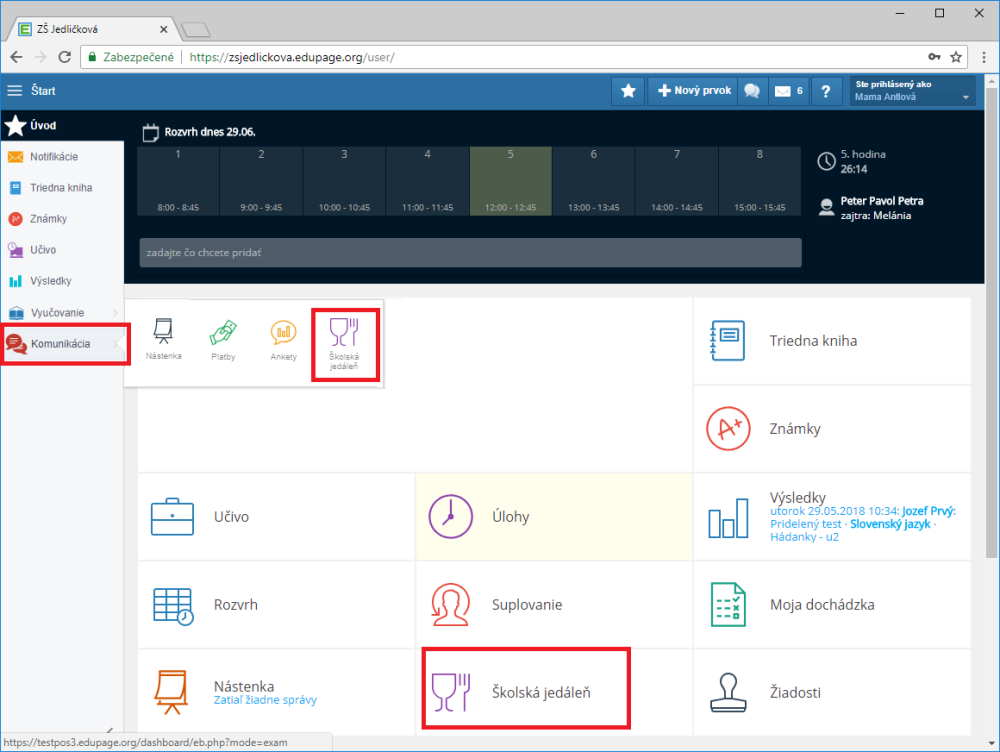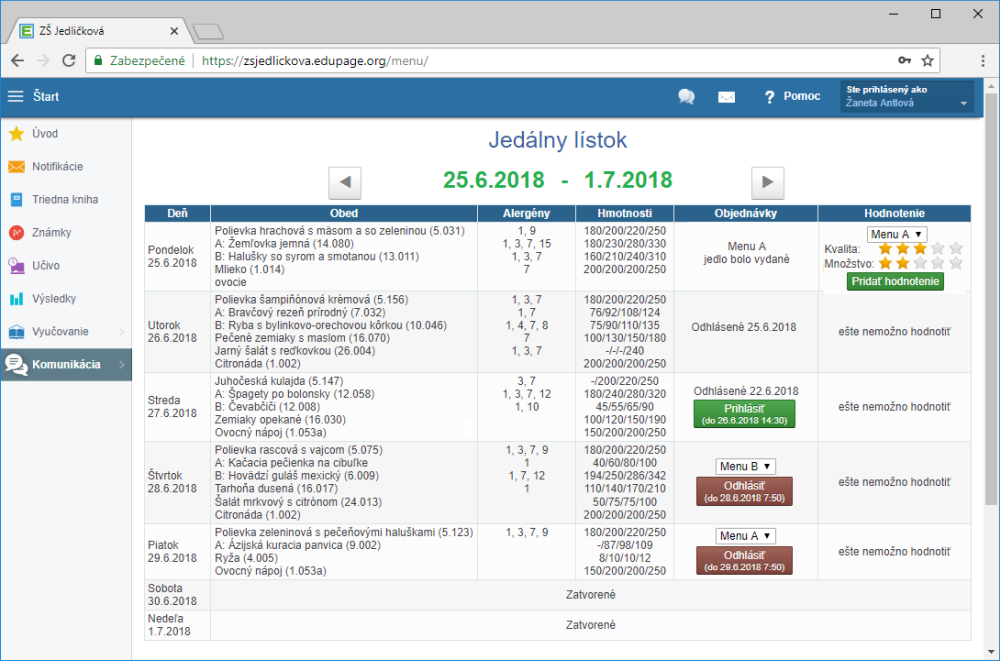School Canteen - Order cancellation / order placement / changing the menu
The School Canteen module enables students and their parents to place, change or cancel the order via their EduPage account or EduPage mobile application.
The School Canteen module can be found on the main page in the left menu in the "Communication" section.
Meals can be cancelled / ordered directly from the menu by clicking the cancel / order button. The deadline for changes in order is indicated on the button (it is set by the school).
The roll down menu over the button offers meal options (A, B) in case when several meal options are available.
The screenshot shows student Žaneta Antlova on the 25th June at 3:00p.m.
Meal option A has been already served. Rating can bee added.
Meal order for Tuesday has been cancelled. The school allows changes in orders at 2:30 p.m. of the previous day at the latest. No meal order for Tuesday can be placed.
Meal order for Wednesday has been cancelled. However, the order can be placed again until Tuesday 2:30 p.m. The order has been cancelled on Friday the 22nd of June.
Meal option B has been selected and ordered for Thursday. It can be cancelled on Thursday at 7:50 at the latest.
Only one meal option (menu A) is served on Friday.
The student can cancel or order the meal by pressing the "Order" or "Cancel" button.

 Slovenčina
Slovenčina  Deutsch
Deutsch  España
España  Francais
Francais  Polish
Polish  Russian
Russian  Čeština
Čeština  Greek
Greek  Lithuania
Lithuania  Romanian
Romanian  Arabic
Arabic  Português
Português  Indonesian
Indonesian  Croatian
Croatian  Serbia
Serbia  Farsi
Farsi  Hebrew
Hebrew  Mongolian
Mongolian  Bulgarian
Bulgarian  Georgia
Georgia  Azerbaijani
Azerbaijani  Thai
Thai  Turkish
Turkish  Magyar
Magyar