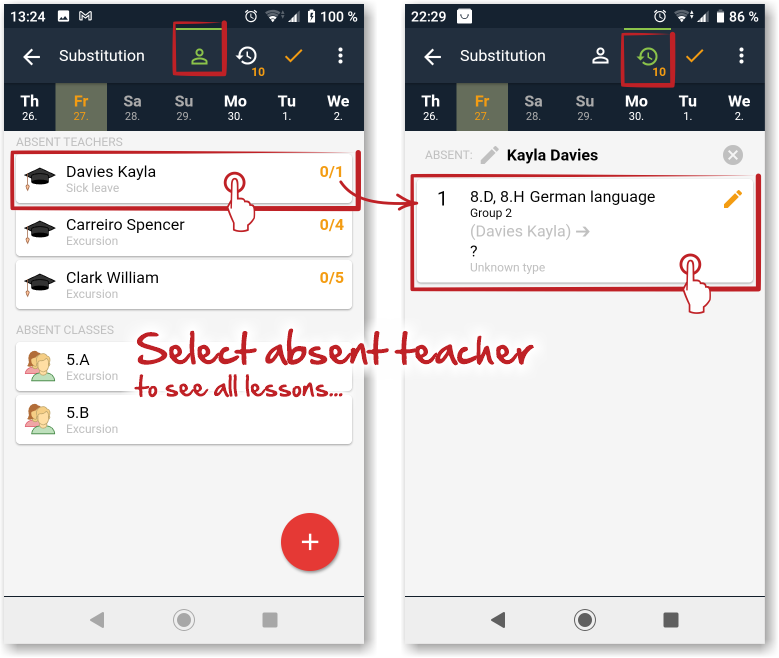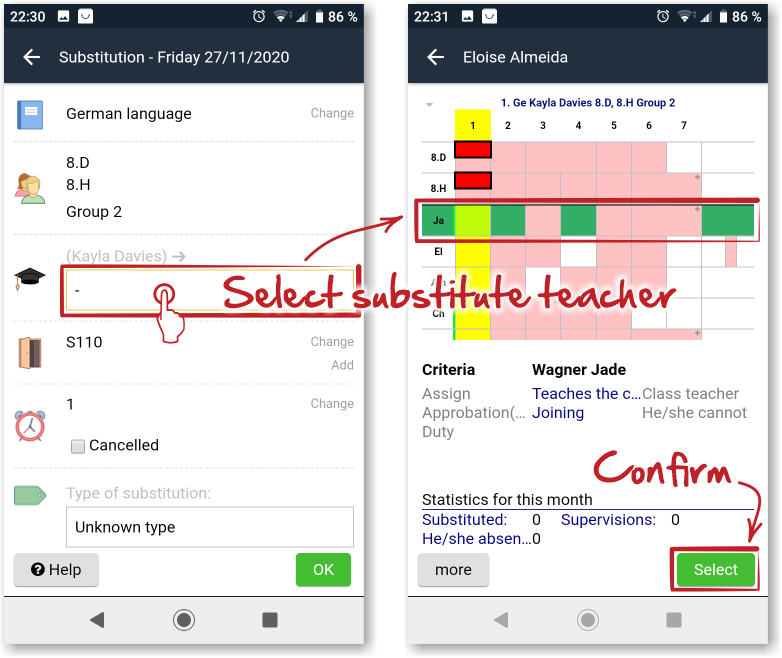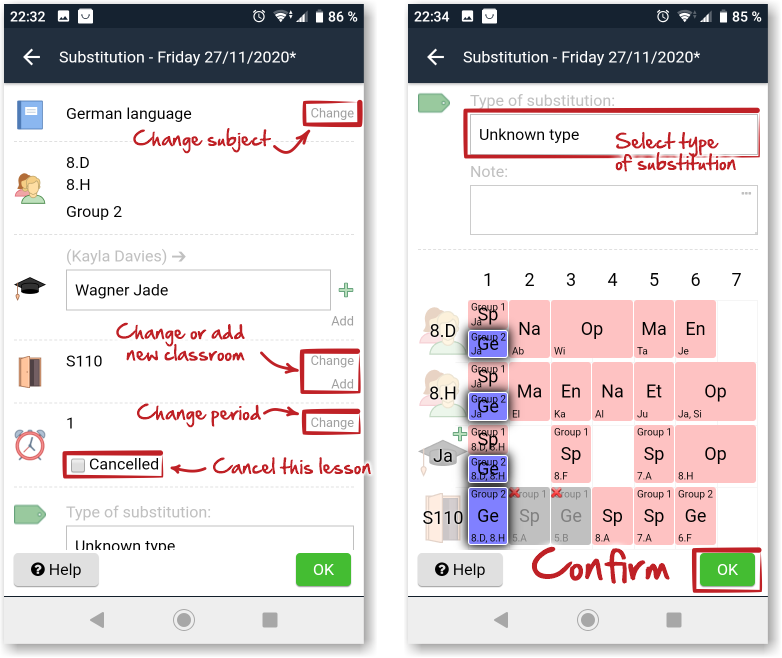How to specify substitution in mobile app
After you input all absent teachers (classes and classrooms) you will see them all in the list.
Now you can make substitutions for each individual teacher simply by tapping on their names. In the next screen you will see the list of all lessons, this teacher should teach in that day and you need to solve. Tap on each lesson.
Now you can select substituting teacher. Program will show you list of all teachers ordered from the most suitable according criterias (displayed under the list). You can slide up-down to see all possible cover teachers. Choice is yours - just pick and confirm by "Select" button.
If you wish, you can also change the subject, change or add the classroom or even change the period of this lesson. By checking "Cancelled" you will cancel entire lesson and it will not be substituted.
Do not forget to choose "Type of substitution" (in case of further reports). You can add the note and see related timetables in the lower screen. Confirm the set substitution by "OK".
.

 Slovenčina
Slovenčina  Deutsch
Deutsch  España
España  Francais
Francais  Polish
Polish  Russian
Russian  Čeština
Čeština  Greek
Greek  Lithuania
Lithuania  Romanian
Romanian  Arabic
Arabic  Português
Português  Indonesian
Indonesian  Croatian
Croatian  Serbia
Serbia  Farsi
Farsi  Hebrew
Hebrew  Mongolian
Mongolian  Bulgarian
Bulgarian  Georgia
Georgia  Azerbaijani
Azerbaijani  Thai
Thai  Turkish
Turkish  Magyar
Magyar