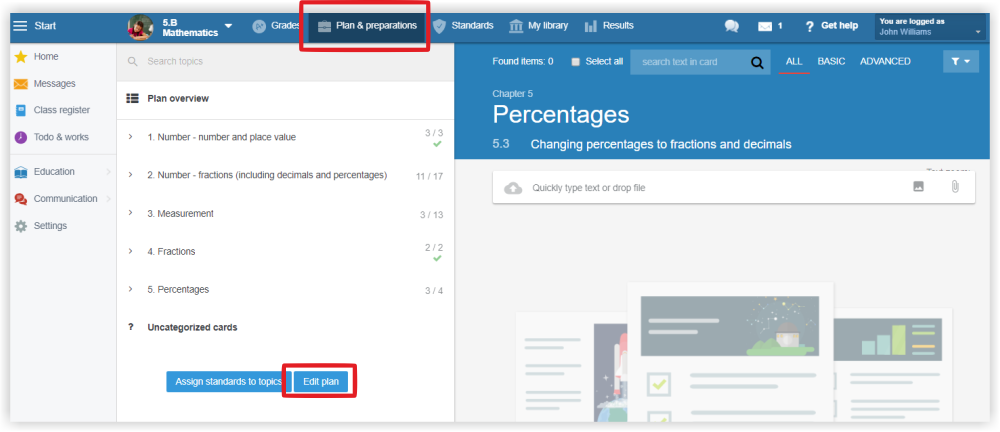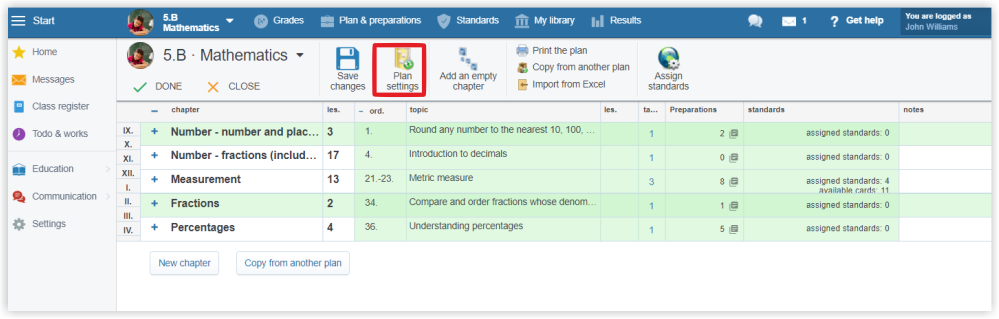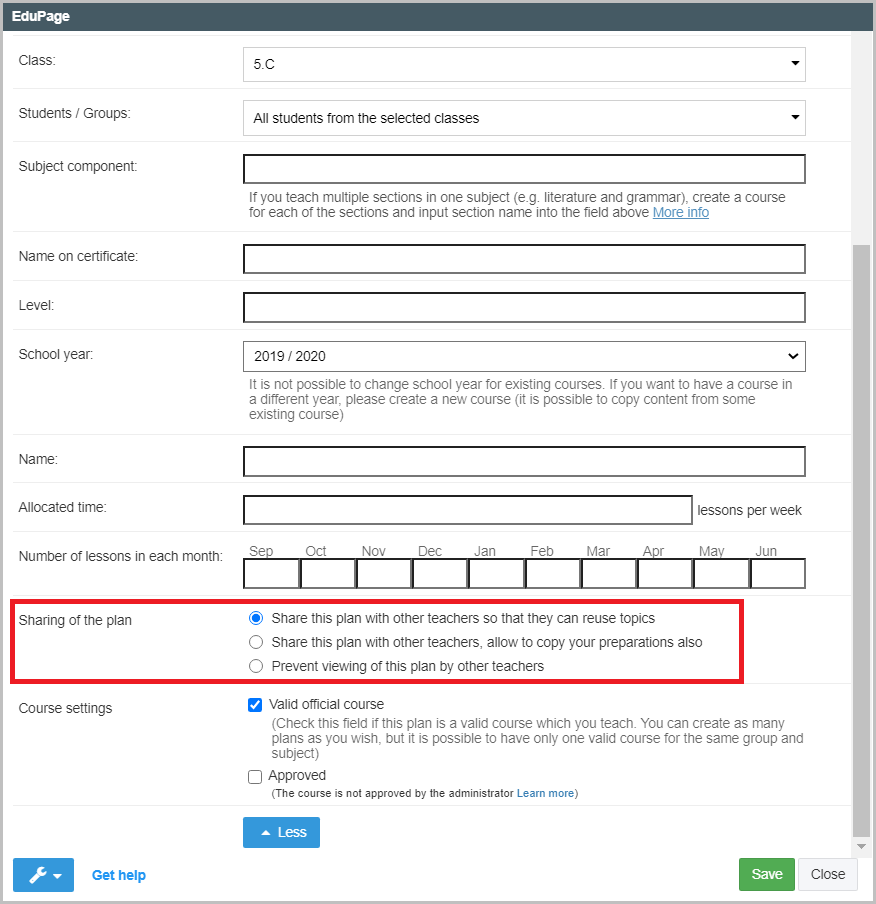How to share my plan with other teachers?
If you want to share your plan with other teachers, you need to set the visibility of the plan for others. Select "Plan&Preparations" from the upper menu. Select "Edit plan".
Select "Settings".
There are 3 ways how to share a plan:
If a teacher copies his plan - e.g. last year's plan or a plan from a parallel class, regardless of the settings above, he will always copy the plan with the preparations.
The teacher can choose these settings when creating a course in the advanced settings რა არის კურსი? როგორ შევქმნათ?
or at any time if you open the course settings: როგორ შევცვალოთ კურსის პარამეტრები?

 English
English  Slovenčina
Slovenčina  Deutsch
Deutsch  España
España  Francais
Francais  Polish
Polish  Russian
Russian  Čeština
Čeština  Greek
Greek  Lithuania
Lithuania  Romanian
Romanian  Arabic
Arabic  Português
Português  Indonesian
Indonesian  Croatian
Croatian  Serbia
Serbia  Farsi
Farsi  Hebrew
Hebrew  Mongolian
Mongolian  Bulgarian
Bulgarian  Azerbaijani
Azerbaijani  Thai
Thai  Turkish
Turkish  Magyar
Magyar