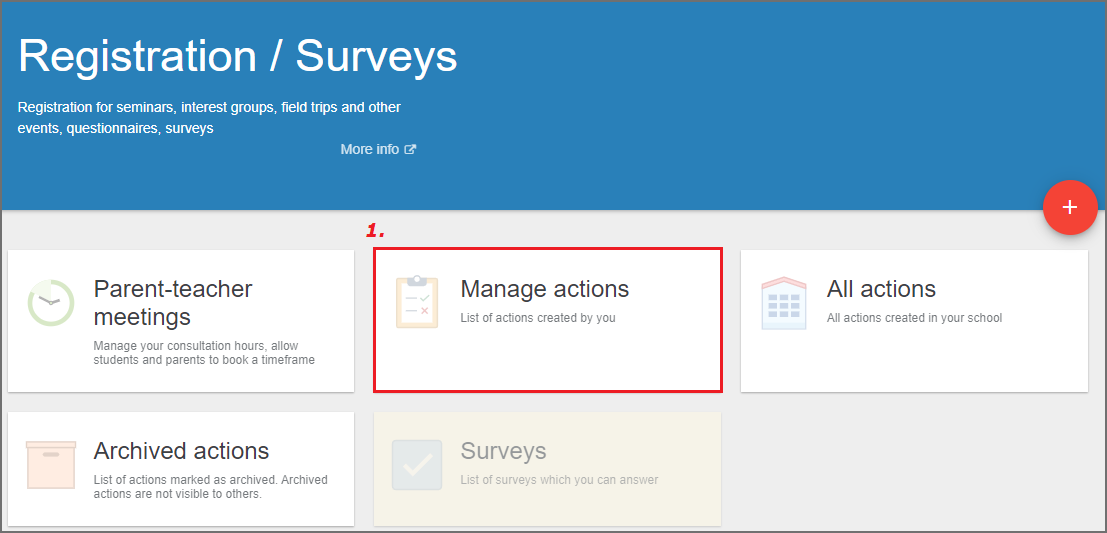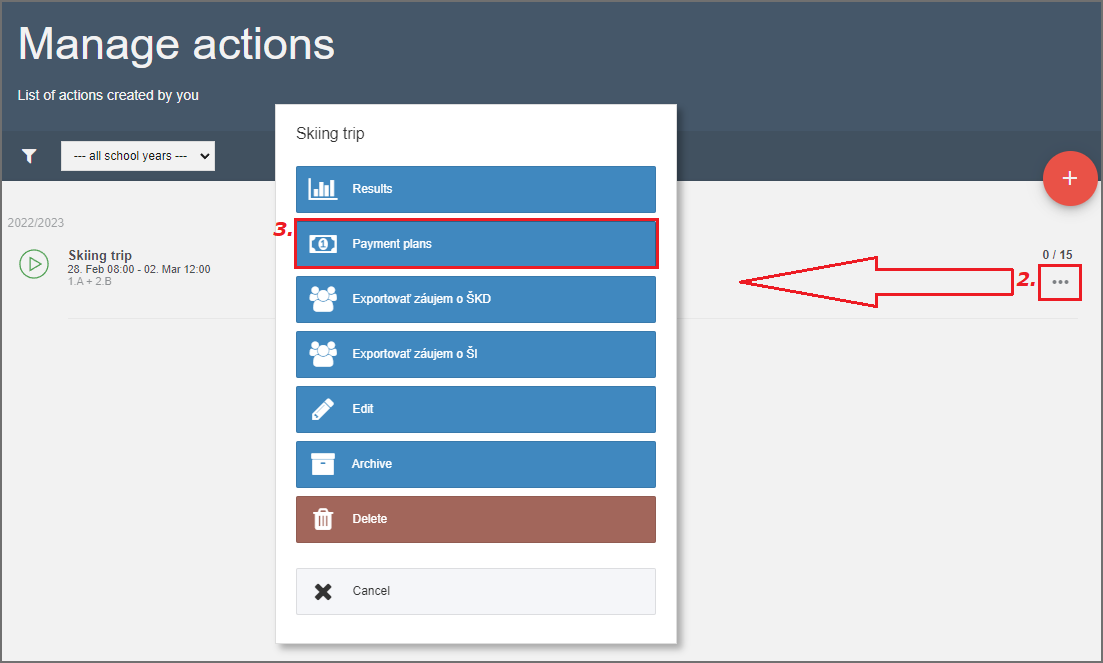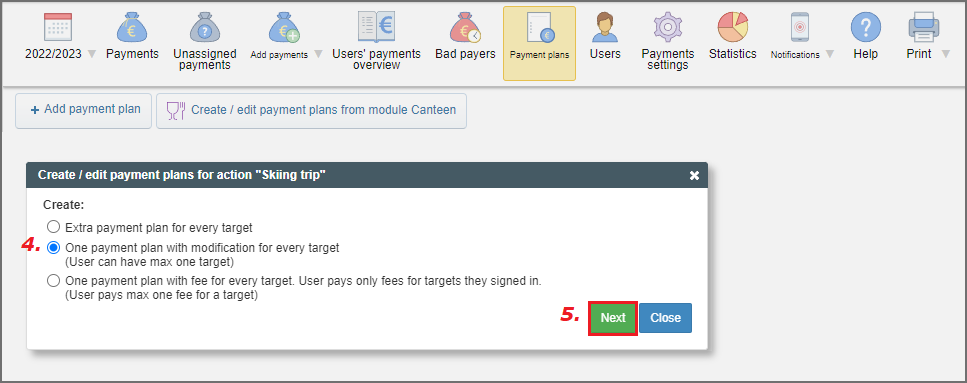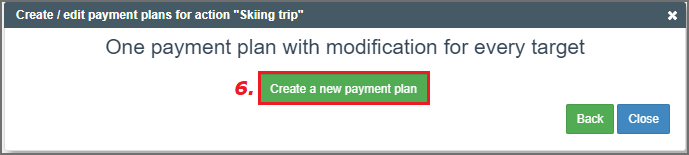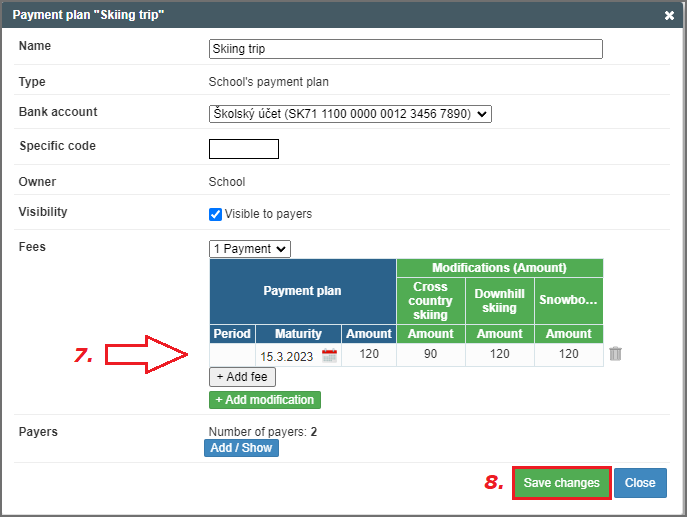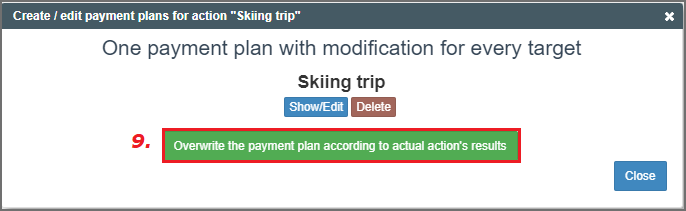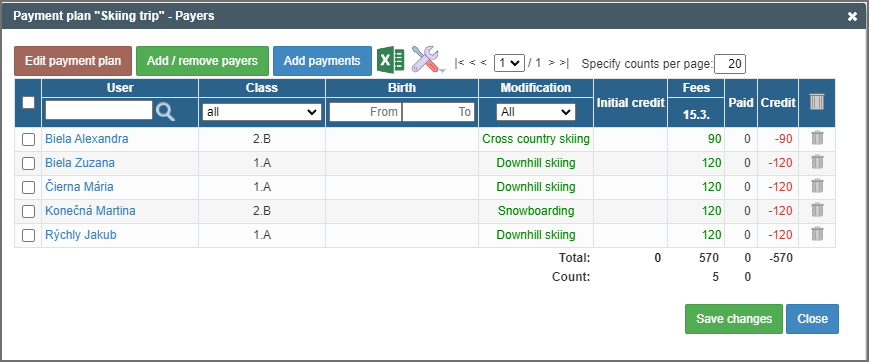Creating a payment plan for registration action
All participants, who have registered for a field trip, camp, etc. via "Registration" can be assigned a payment plan by the administrator / teacher, who created the registration action.
Select "Communication" in the left menu. Then "Registration" and "Manage actions".
Select the relevant action, click on the three dots and select the "Payment plans" option.
The system switches to the Payments module. There are three options for creating a payment plan in the "Payment plans" section:
More information about การสร้างแผนการชำระเงิน and about แผนการชำระเงินที่มีการปรับเปลี่ยน.
Example: Skiing trip
Registration for a skiing course with three different targets - cross country, downhill skiing and snowboarding. The price for downhill skiing and snowboarding is identical: 120€. Students registered for cross country skiing pay 90€.
The administrator has 3 options for creating the payment plan:
a) creating individual payment plan for every target - Skiing course - downhill skiing, Skiing course - snowboarding, Skiing course - cross country skiing
b) one payment plan for the "Skiing course" action with three modifications for different targets (recommended - see the pictures). Each student can select only one target. That means each student will have only one modification with the right fee.
c) one payment plan for the "Skiing course" action, but students can select more than one target. Each student can have several modifications of the payment plan.
Choose the best option for you - here is the example of second option:
Change the maturity according your preferences and type the amount for each modification.
If another participant registers for the skiing trip, the administrator simply updates the users list according to the up to date registered participants. In the Payment plans select "Overwrite the payment plan according to actual action's results".
Now you can see the updated payment plan:
Please see also other helps from this module: Sign up module / Surveys

 English
English  Slovenčina
Slovenčina  Deutsch
Deutsch  España
España  Francais
Francais  Polish
Polish  Russian
Russian  Čeština
Čeština  Greek
Greek  Lithuania
Lithuania  Romanian
Romanian  Arabic
Arabic  Português
Português  Indonesian
Indonesian  Croatian
Croatian  Serbia
Serbia  Farsi
Farsi  Hebrew
Hebrew  Mongolian
Mongolian  Bulgarian
Bulgarian  Georgia
Georgia  Azerbaijani
Azerbaijani  Turkish
Turkish  Magyar
Magyar