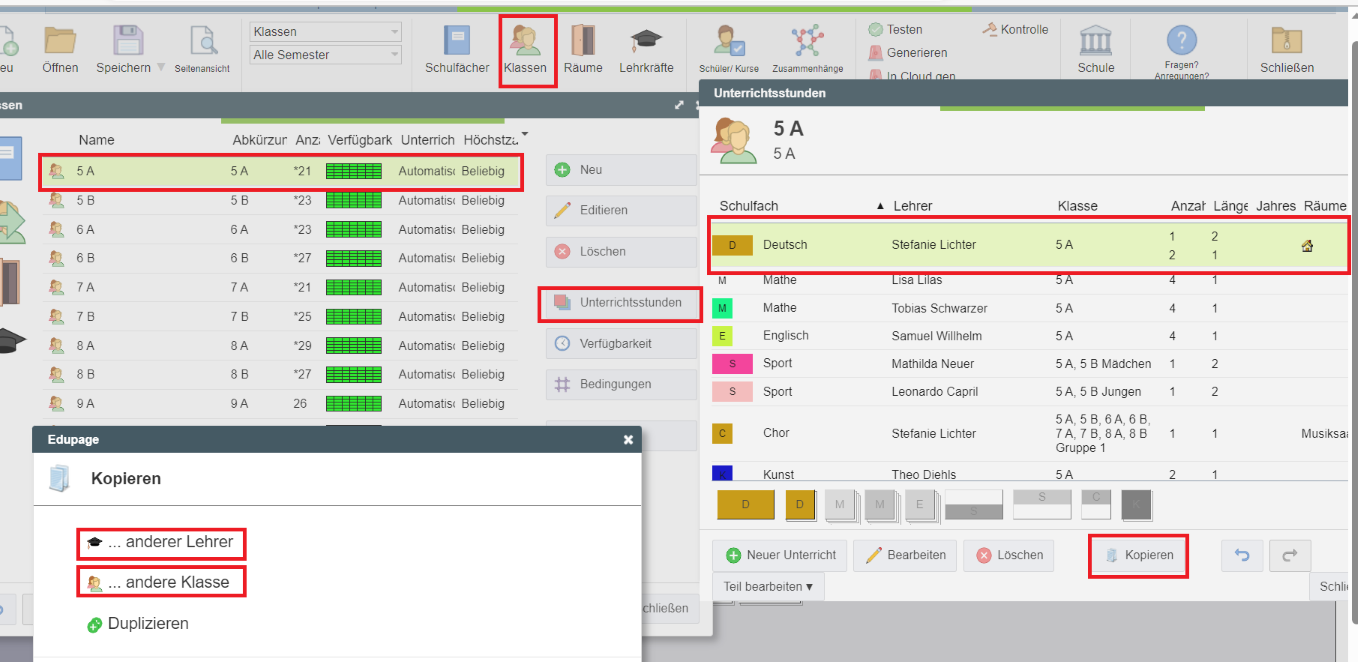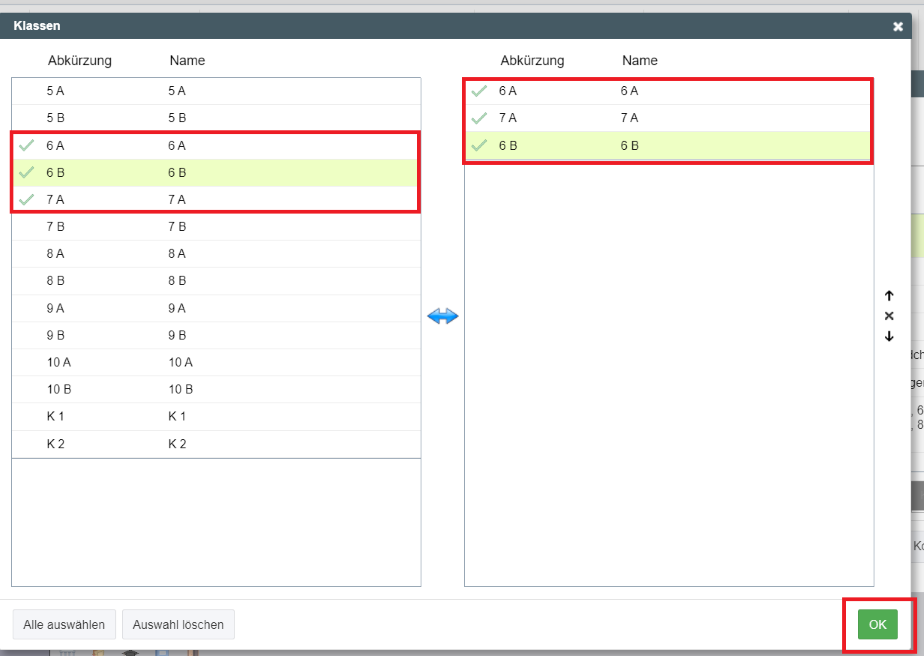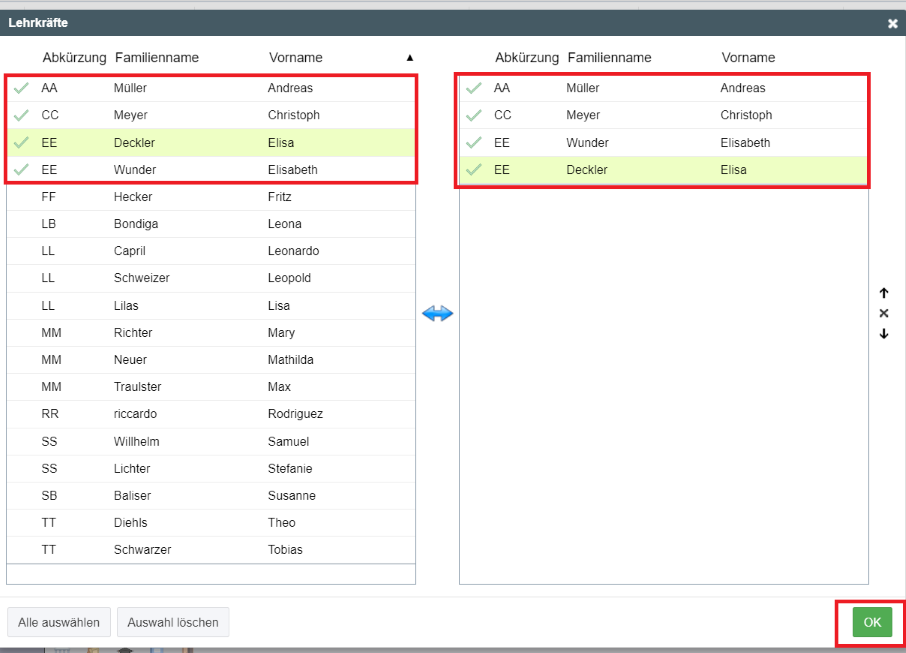Stunden kopieren
Im Folgenden wird erklärt, wie Sie Stunden kopieren können, um diese in Ihren Stundenplan einzufügen.
1. Klicken Sie auf Klassen und wählen Sie die Klasse aus, deren Stunden Sie kopieren möchten.
2. Klicken Sie rechts auf Unterrichtsstunden. Nun werden Ihnen alle Stunden der Klasse angezeigt.
3. Markieren Sie nun welche der Stunden Sie kopieren möchten und klicken danach auf kopieren
4. Jetzt öffnet sich ein Fenster, in dem Sie wählen können für welche Klasse oder für welche Lehrkraft Sie die markierten Stunden kopieren möchten.
5. Markieren Sie nun alle Lehrkräfte oder alle Klassen für die Sie die Stunden einsetzten möchten.
6. Klicken Sie abschließend auf ok um die Angaben zu speichern und zu Ihrem Stundenplan hinzuzufügen.
1. Select the lessons you want to copy. Press CTRL and click several rows if you want to copy more lessons.
2. Press Copy To button:
3. The software asks you to which classes you want to copy the selected lessons.
Note 1: if you are copying lessons without class, then the software asks you for teachers to which you the selected lessons will be copied.
Note 2: If you want to modify the lessons that are being copied a bit more, select them using CTRL and press 'Add more' button. Here you can change more then just class before the lessons are added back into the timetable. See:
Adding more lessons at once

 English
English  Slovenčina
Slovenčina  España
España  Francais
Francais  Polish
Polish  Russian
Russian  Čeština
Čeština  Greek
Greek  Lithuania
Lithuania  Romanian
Romanian  Arabic
Arabic  Português
Português  Indonesian
Indonesian  Croatian
Croatian  Serbia
Serbia  Farsi
Farsi  Hebrew
Hebrew  Mongolian
Mongolian  Bulgarian
Bulgarian  Georgia
Georgia  Azerbaijani
Azerbaijani  Thai
Thai  Turkish
Turkish  Magyar
Magyar