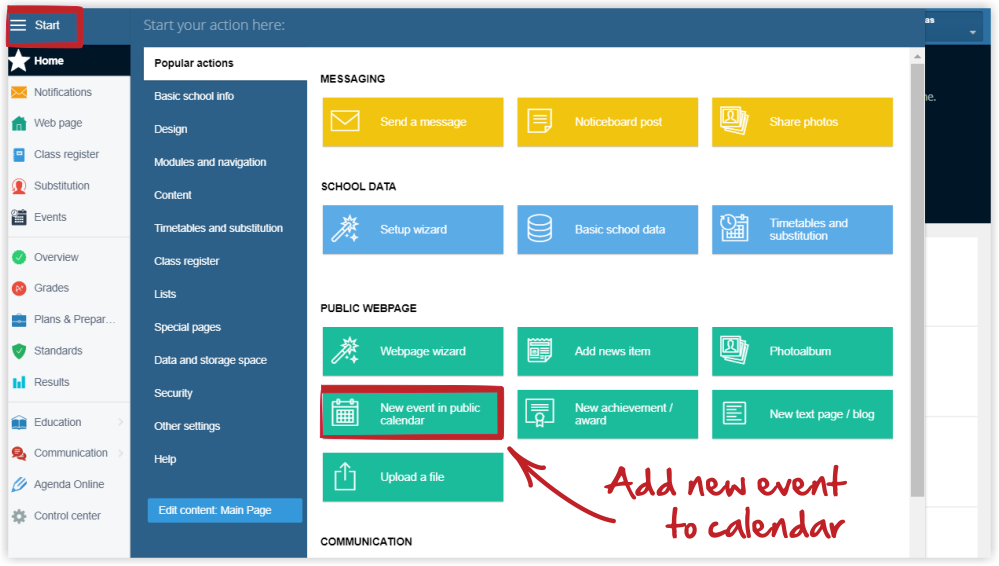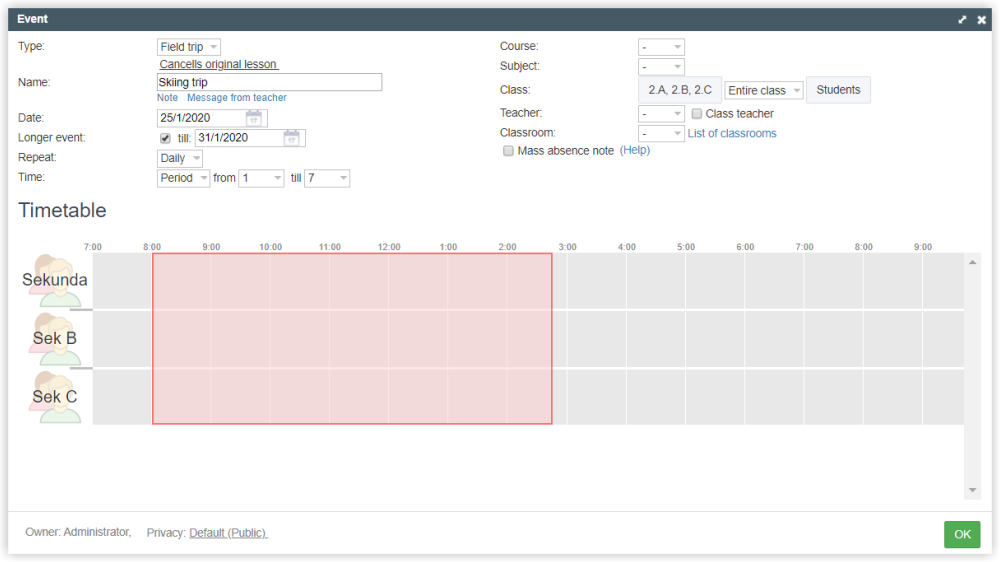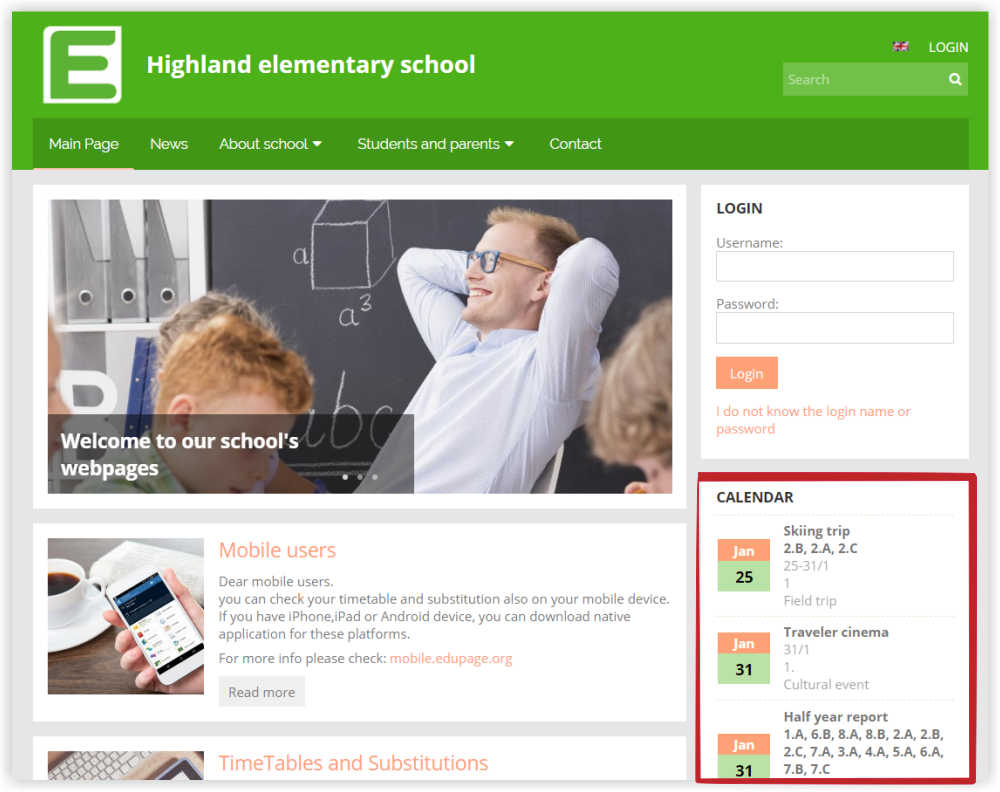The means of informing parents about events organized by the school
When an interesting event is organized by the school, it is desired that the students, parents and teachers are informed.
Events can be created in the EduPage school calendar.
New event is automatically displayed on the school web page in the Calendar section. How to display the calendar on the school webpage
The advantage of using EduPage is that the students, parents and teachers are immediately notified about the new event via a notification in EduPage.
The administrator can input a new event into the calendar in the "Start" section.
Input the required information and select the respective persons.
The event will automatically be displayed on the school webpage in the Calendar section.
At the same time all students, parents and teachers will be notified about the event by a notification in EduPage and in the mobile application.

 English
English  Slovenčina
Slovenčina  España
España  Francais
Francais  Polish
Polish  Russian
Russian  Čeština
Čeština  Greek
Greek  Lithuania
Lithuania  Romanian
Romanian  Arabic
Arabic  Português
Português  Indonesian
Indonesian  Croatian
Croatian  Serbia
Serbia  Farsi
Farsi  Hebrew
Hebrew  Mongolian
Mongolian  Bulgarian
Bulgarian  Georgia
Georgia  Azerbaijani
Azerbaijani  Thai
Thai  Turkish
Turkish  Magyar
Magyar