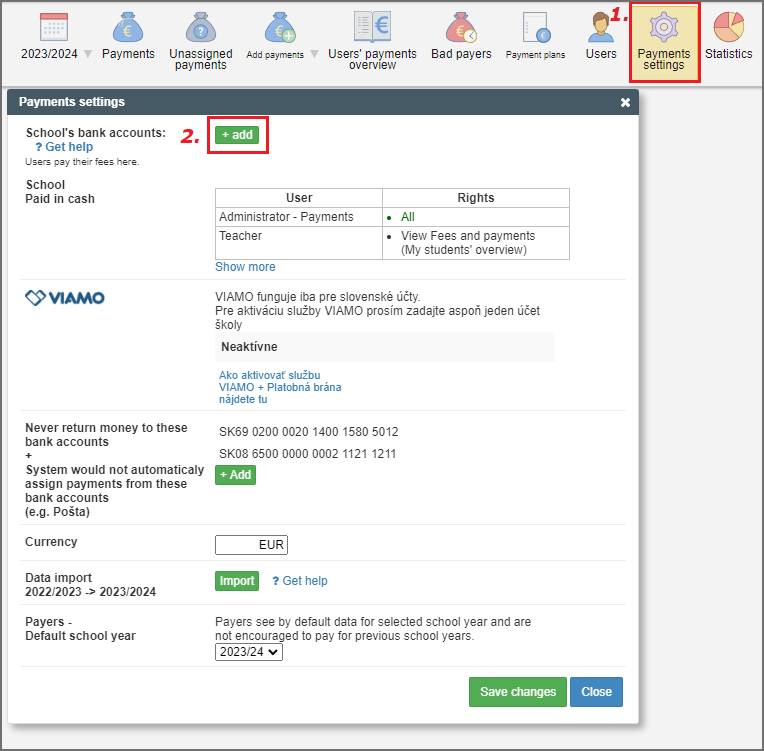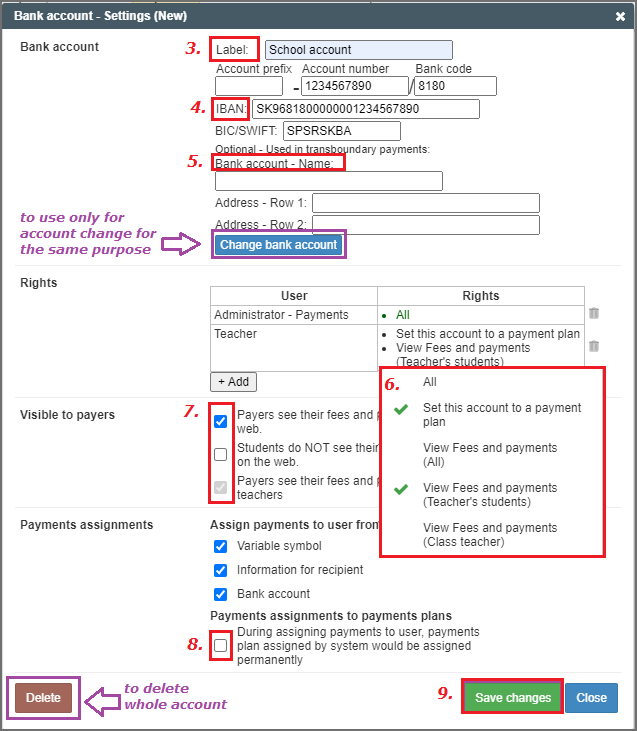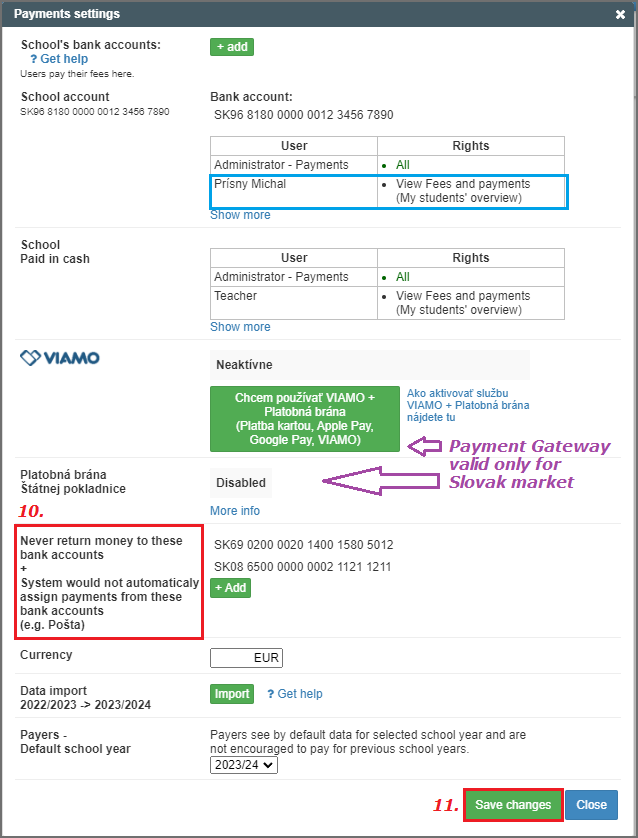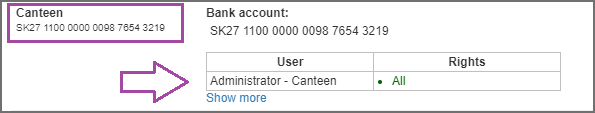Setting of school bank accounts and rights in payment module
payments settings, bank account, administrator - payments, administrator - canteen, visibility to payers, user rights
One of the elementary settings in payment module is to define school bank accounts for cashless payments from parents. It can be school account, canteen account, class account, etc.
New bank account can be added not only by administrator but also by other user (teacher, head of school canteen). He/She can also set the rights to this new bank account according his/her needs.
User rights for specific bank account can be given to following users:
- Administrator - Payments*
- Administrator - Canteen*
- Teacher (this means all of them)
- Specific teacher (you can choose name from the list)
*user rights to administration of whole payment module and canteen module can be changed here Administrator's rights for Payments module
Steps to set up new bank account
3. Label - name of the bank account visible in EduPage app for parents and teachers so it should me short and describe the purpose of payments (school account, canteen account, class account, etc.)
5. Bank account - Name - official account name as listed in the bank. If you need to change the bank account please see here How to change the school´s bank account
6. Rights:
All - user has all the rights as administrator for this bank account (to import bank statement, to manage the rights for this account, to create own email templates, to edit payment plans related to this account, etc.)
Set this account to a payment plan - user can create new payment plan for this bank account
View fees and payments (All) - user can view fees and payments of all payers who pay fees to this accounts (e.g. teacher can control all students if they have made the payments already)
View fees and payments (Teacher´s students) - user can view fees and payments of his/her students (all students who are taught by the teacher)
View fees and payments (Class teacher) - user can view fees and payments of his/her students but just from his/her class (where is class teacher)
7. Visible for payers - for more information please follow the help How to display the payments and fees to students, parents and teachers
8. Payments assignments to payment plans - for more information please follow the help Setting up automatic assignment of payments to users and payment plans
10. The system remembers the last bank account number from which is the payment received and assigned. So it is necessary to set up also non-refundable accounts if the school receives payments from some institutions (e.g. post office, sports club) to avoid the situation that money will be refunded to the wrong account (e.g. to the bank account of post instead to the bank account of parent),
In the picture above the administrator gave the right to view the school account to the teacher Prísny Michal so he can see the fees and payments of his students, he can control them but he is not able to edit them.
Settings for the canteen account
If you need to add bank account for the canteen we recommend you to give rights to this bank account just to the user Administrator - Canteen so only the head of school canteen will manage all issues about canteen bank account.
You can also remove the rights for payment module for the head of school canteen according to Administrator's rights for Payments module . The canteen manager will see just the canteen account and payment plans related to this account.
Check also further helps related to the payment module =Payments

 English
English  Slovenčina
Slovenčina  Deutsch
Deutsch  España
España  Francais
Francais  Russian
Russian  Čeština
Čeština  Greek
Greek  Lithuania
Lithuania  Romanian
Romanian  Arabic
Arabic  Português
Português  Indonesian
Indonesian  Croatian
Croatian  Serbia
Serbia  Farsi
Farsi  Hebrew
Hebrew  Mongolian
Mongolian  Bulgarian
Bulgarian  Georgia
Georgia  Azerbaijani
Azerbaijani  Thai
Thai  Turkish
Turkish  Magyar
Magyar